Green Tick Verification for WhatsApp Business
Table of Contents

In today’s digital world, establishing trust and authenticity online is more important than ever. One way to demonstrate credibility on messaging platforms like WhatsApp is by obtaining the coveted green tick verification badge. This badge not only enhances your profile’s legitimacy but also instills confidence in your contacts or customers. If you’re wondering how to get green tick verification on WhatsApp, you’ve come to the right place. This comprehensive guide will make you teach How to apply for Green tick Verification and How to get WhatsApp Green Tick Free!
What is WhatsApp Green Tick Badge?
Green tick verification for WhatsApp Business serves as a mark of authenticity, indicating that an account belongs to a genuine entity. Whether you’re an individual user or a business, having Green Tick Badge adds credibility and trustworthiness to your profile.
The green tick verification for WhatsApp Business signifies that WhatsApp has verified the account as authentic. This badge helps users distinguish between genuine accounts and potential impersonators or fake profiles.

Step-by-Step WhatsApp Green Tick Guide
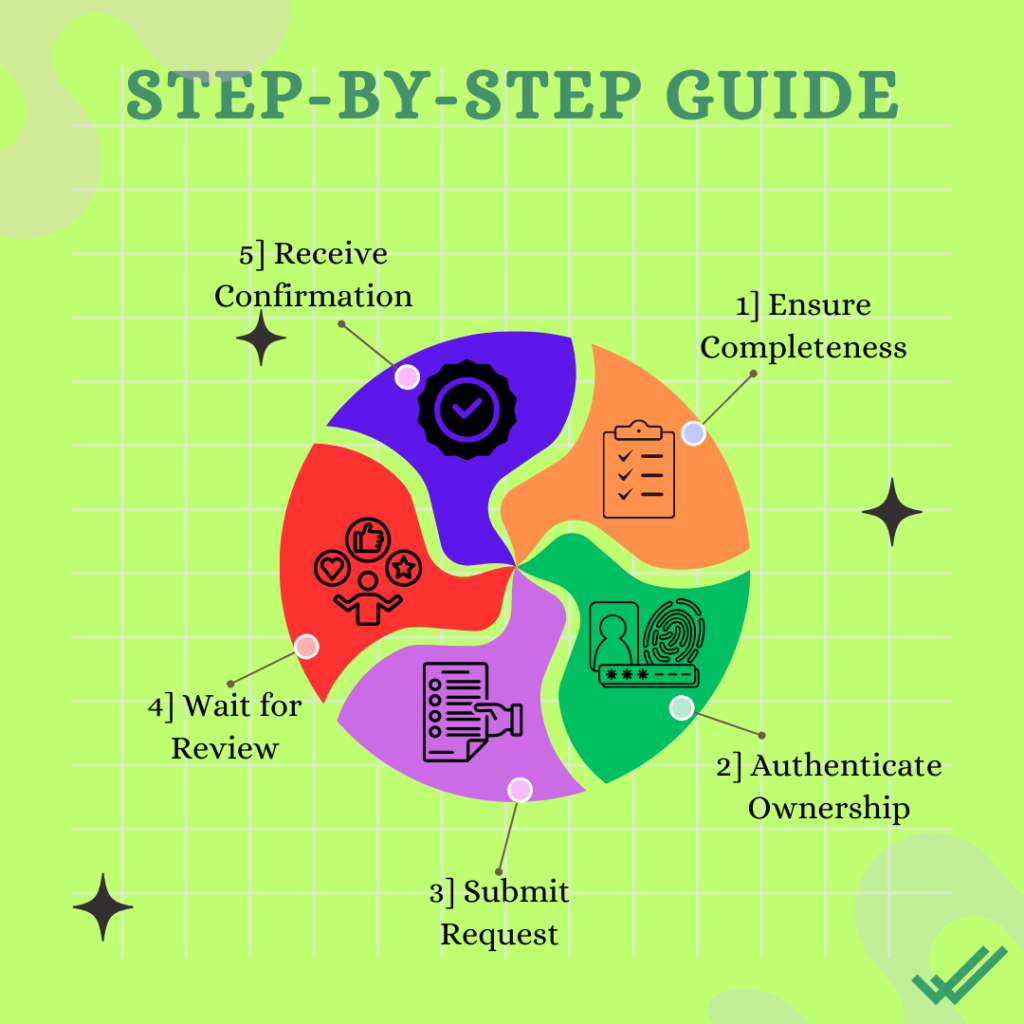
To obtain green tick verification on WhatsApp, follow these steps:
1] Ensure Completeness📝: Fill out all profile information accurately.
2] Authenticate Ownership✅: Confirm ownership of the phone number associated with the account.
3] Submit Request💬: Apply for verification through WhatsApp’s official channels.
4] Wait for Review🔍: Await verification review by WhatsApp.
5] Receive Confirmation📝✅: Once verified, the green tick badge will appear next to your profile name.
How to Apply for Green Tick Verification?
Follow these Tips & Tricks for achieving Green Tick Verification Status on WhatsApp:
1] Provide Accurate Information📝: Ensure all details in your WhatsApp profile are truthful and up to date.
2] Engage Actively🔄: Demonstrate regular activity on your account to show its authenticity.
3] Interact Responsively💬: Respond promptly to messages and inquiries from other users.
4] Follow Guidelines📈✅: Adhere to WhatsApp’s terms of service and community standards.

Process for WhatsApp's Green Tick
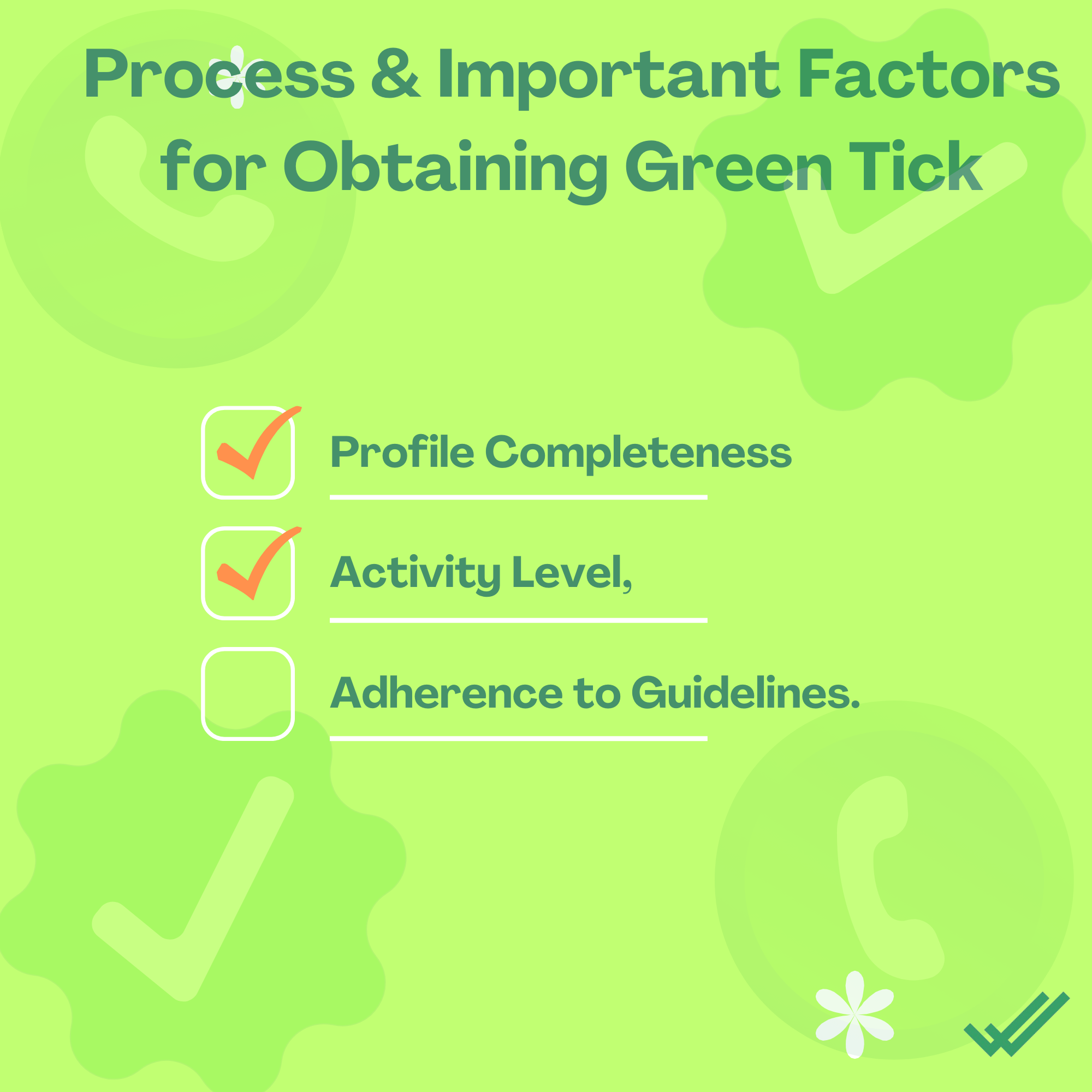
- The process for obtaining green ticks on WhatsApp involves thorough scrutiny by WhatsApp’s verification team.
- They assess the authenticity and credibility of the account based on various factors, including profile completeness, activity level, and adherence to guidelines.
Strategies to Secure Green Tick Verification for WhatsApp Business
1] Optimize Profile
2] Maintain Activity
3] Build Trust

Trusted by 30,000+ businesses across the globe
Essential Actions for Earning WhatsApp Green Tick Badge

To learn How to Apply for green tick verification on WhatsApp, you must meet certain criteria:
1] Authenticity
2] Transparency
3] Compliance
WhatsApp's Green Tick: Non-eligibility Criteria
- Inauthenticity
: Accounts that do not represent real individuals, businesses, or organizations are ineligible.
- False Information
: Providing inaccurate or misleading information in the account profile can disqualify it from verification.
- Violation of Guidelines
: Accounts that engage in spamming, harassment, or other prohibited activities on WhatsApp may not be eligible.
- Inactive Accounts
: Accounts that demonstrate prolonged periods of inactivity may not meet the verification criteria.
- Non-compliance
: Failure to adhere to WhatsApp’s terms of service and community guidelines can prevent verification.

BEST IN CLASS BY WAMessager
Powerful Pro Features you shouldn't Miss!
Export WA Groups Contacts
Extract all your WA Groups/Chats/Labels Contact Numbers in an Excel/ CSV file which you can further upload to send messages using any WA Self Bulk Sender
Send Attachment with Caption
By using WA Auto Sender- You can send up to 7 attachments like Images, Videos, or PDFs with Captions and Personalization. Ready to take your Marketing to the next level?
Avoid WhatsApp Ban
With WA Rocket Sender, sending WhatsApp Messages to multiple recipients becomes a breeze, with its strict algorithms which Minimize WhatsApp Banning to Negligible*
Pinpoint Personalized Messaging
Send Personalized WhatsApp Messages to your subscribers using an Excel file. Delight oneself and bring more conversions with a pinpoint Personalized Messaging Platform!
FAQ- WhatsApp Green Tick
What is WhatsApp Green Tick Verification?
WhatsApp Green Tick Verification is a process that confirms the authenticity of a business account on WhatsApp. It involves adding a green checkmark badge to the business profile, signifying its legitimacy.
Why should I consider getting WhatsApp Green Tick Verification?
Obtaining WhatsApp Green Tick Verification enhances your business’s credibility and trustworthiness. It helps customers identify your business as a legitimate presence on WhatsApp, which can boost their confidence in interacting with you.
How to apply for WhatsApp Green Tick Verification?
To apply for WhatsApp Green Tick Verification, follow these steps:
- Ensure your business meets WhatsApp’s eligibility criteria.
- Open the WhatsApp Business app.
- Navigate to Settings > Business settings > Verify Business.
- Follow the on-screen instructions to complete the verification process.
What are the eligibility criteria for WhatsApp Green Tick Verification?
WhatsApp’s eligibility criteria may include having a complete business profile, adhering to its policies, and demonstrating an active and legitimate business presence on the platform. dapibus leo.
Is WhatsApp Green Tick Verification really necessary for your Business?
WhatsApp Green Tick doesn’t affect your ability to use your WhatsApp Business API account. While it certainly adds to your business credibility, you don’t get any additional features & advantages on getting the Green Tick on WhatsApp. Features are the same for both Verified & Unverified WhatsApp Business API accounts.
How long does it take to get verified on WhatsApp?
The verification process duration varies and depends on factors such as verification queue length and the thoroughness of the review process.
What happens if my verification request is denied?
If your verification request is denied, you can reapply after addressing any issues or discrepancies flagged during the review.
What is WhatsApp Bulk Sender or WA Sender?
WhatsApp Bulk Sender is the best chrome extension used to send bulk WhatsApp messages without broadcasting. The word WA Bulk sender is a synonym for sending WhatsApp bulk messages without saving any number. Try the best WA sender tool trusted by 5000+ businesses and awarded with a rating of 4.9/5 on the Chrome store.
How to Avoid WhatsApp Ban for Bulk Messaging with WhatsApp Bulk Sender?
To avoid a WhatsApp Ban for bulk messaging, keep in mind a few things:
- USING OLDER WHATSAPP NUMBERS FOR BULK MESSAGING.
- KEEPING TIME GAPS (at least 20 secs) BETWEEN MESSAGES.
- NOT GIVING OPTION TO YOUR CUSTOMER TO UNSUBSCRIBE.
- NOT BLASTING MESSAGES TO ALL CONTACT AT ONCE(send in phases)
- DO NOT COPY AND PASTE THE SAME MESSAGES TO EVERYONE(use the time stamp feature)
For More READ at How to avoid WhatsApp Ban?
How to Send 1000 Messages at Once on WhatsApp?
For sending 1000 messages at once you can’t rely on WhatsApp Broadcast Feature as it has a lot of limitations. You should find a proven and reliable tool to count on. In comes WAMessager- the correct wa bulk sender tool. It’s drafted for use by small and medium-size businesses. Try yourself!
Read More about this at How to send 1000 Messages at Once on WhatsApp?
Are there any WhatsApp Tools offered at WAMessager- WhatsApp Bulk Sender or WA Sender?
WAMessager can be used to send bulk messaging campaigns with unlimited messages to people without saving their numbers. Its advanced algorithms protect your numbers from getting banned while running such large-scale campaigns. Some other Tools Offered are:
How to get WhatsApp Green Badge?
To know how to get WhatsApp Green Badge:
- Confirm your business meets WhatsApp’s eligibility criteria.
- Open the WhatsApp Business app.
- Go to Settings > Business Settings> Verify Business.
- Complete the verification process as directed on-screen.







 : Accounts that do not represent real individuals, businesses, or organizations are ineligible.
: Accounts that do not represent real individuals, businesses, or organizations are ineligible. 
 : Providing inaccurate or misleading information in the account profile can disqualify it from verification.
: Providing inaccurate or misleading information in the account profile can disqualify it from verification.  : Accounts that engage in spamming, harassment, or other prohibited activities on WhatsApp may not be eligible.
: Accounts that engage in spamming, harassment, or other prohibited activities on WhatsApp may not be eligible. 
 : Failure to adhere to WhatsApp’s terms of service and community guidelines can prevent verification.
: Failure to adhere to WhatsApp’s terms of service and community guidelines can prevent verification.
This platform is phenomenal. The magnificent data uncovers the maker’s excitement. I’m shocked and expect additional such astonishing entries.
Thank you so much for your kind words! We’re thrilled to hear that you find our platform phenomenal and that you appreciate the enthusiasm behind the content. We’re committed to providing valuable and exciting entries, and we’re glad to have exceeded your expectations. Your encouragement motivates us to continue delivering exceptional content. If you have any specific topics you’d like us to cover or any feedback to share, please feel free to let us know. We value your input!