Unlocking the WhatsApp Group World: How to Discover and Join New Groups

WhatsApp Groups provide an excellent platform for sharing news, connecting with friends and family, and staying updated on your favorite brands or bloggers. However, if you’re new to WhatsApp or not very tech-savvy, the process which leads to find and join WhatsApp groups may seem a bit daunting.
You might have questions like ” How to join WhatsApp Groups” , No need to worry; you’ve come to the right place. Whether you’re looking to locate groups by their names or IDs, we’re here to guide you through the process and help you find precisely what you’re seeking.
Table of Contents
How to Find And Join WhatsApp Groups?
In this guide, we’ll explore diverse methods for uncovering and becoming a part of WhatsApp groups, ranging from dedicated directory websites and mobile apps to the active sharing of group links on popular social networks and forums. Whether you’re seeking a community of enthusiasts, want to connect with friends, or stay informed about your favorite topics, this guide will show you how to effortlessly find and join griups for WhatsApp tailored to your interests. We will provide the answer to your questions like “How to find Groups on WhatsApp?” and “How to join a WhatsApp Group?”.
WhatsApp Group Directory Websites
- Some websites are dedicated to accepting WhatsApp group submissions and listing their invite links publicly for anyone to join.
- Find them through Google searches using terms like “whatsapp group links”, “wa group link” or “whatsapp group invite.”
- Websites like WhatsGroupLink.com maintain an updated directory of public WhatsApp groups.
- Select a category or scroll down to explore group names.
- Click on a group to open the WhatsApp group link in a new tab.
- Join the group by clicking the “JOIN CHAT” button and selecting “JOIN GROUP” from WhatsApp.
WhatsApp Group Directory Apps
- Explore mobile apps from third-party developers designed to list WhatsApp group links.
- Search for “whatsapp groups” or groups for WhatsApp on the App Store or Google Play.
- Be cautious, as the selection of apps may be limited and some may have low ratings.
Users Sharing Their Group Links
One of the most dynamic and interactive ways to discover WhatsApp groups is by leveraging social networks and online forums where users actively share WhatsApp group links. Here are some effective strategies for uncovering groups on popular platforms:

- Navigate to Facebook and initiate a search by entering “whatsapp groups” in the search bar.
- After your search, apply the “Groups” filter to narrow down the results.
- You’ll find Facebook groups dedicated to sharing WhatsApp group links, where members frequently post invites to various groups. These groups are excellent resources for discovering new connections and shared interests.

Tumblr
- Head to the Tumblr platform and utilize the search function.
- Look for posts or blogs related to WhatsApp groups by using search terms like “whatsapp groups” or “whatsapp group links.”
- Tumblr users often create posts or entire blogs dedicated to featuring WhatsApp groups you can join. It’s a visually engaging way to explore and find groups that align with your interests.
- Visit Reddit, a vibrant community-driven platform, and perform a search for WhatsApp group links.
- Browse through the search results and focus on threads that are relevant to joining WhatsApp groups.
- To find the most recent opportunities, sort the results by “newest” if you notice that many of the older threads are outdated. Reddit’s dynamic nature means new groups are constantly being shared, making it a great source for discovering active communities.

WhatsApp Groups and Invite Links
WhatsApp groups offer an excellent means of engaging in conversations with multiple individuals. However, WhatsApp, primarily designed as a messaging platform rather than a social network, lacks a search function for discovering and joining different groups. This limitation is intentional, as it helps maintain the privacy of group members and safeguards against spam.
Although the majority of WhatsApp groups are intended to remain private and exclusive to close associates, certain group administrators choose to make their groups more accessible by sharing group invite links publicly, often posting them on the internet. The challenge lies in identifying these open groups and their corresponding invite links.
WA Group Extractor
Enhancing WhatsApp Contact Management with WAMessager's Tool
The WA Group Extractor by WAMessager steps in as a versatile tool to address this need. WhatsApp Contacts Extractor simplifies the process of gathering WhatsApp contacts, including those with unknown phone numbers, with remarkable ease. Its user-friendly interface and robust functionality make it an invaluable asset for WhatsApp users, whether they aim to back up their contacts or manage them more effectively. This tool extends a helping hand to users seeking to extract and export WhatsApp contacts effortlessly, offering multiple export options such as CSV or Excel formats
Trusted by 15000+ businesses across the globe
Steps to Use WA Group Extractor
The three easy steps to use the WA Group Extractor are-
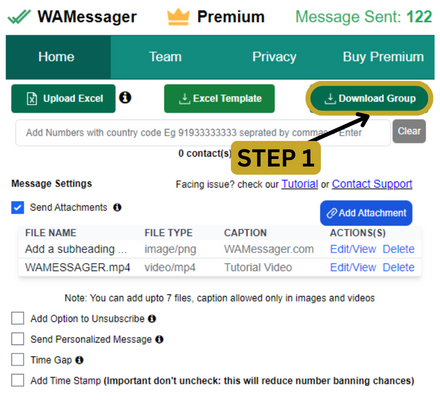
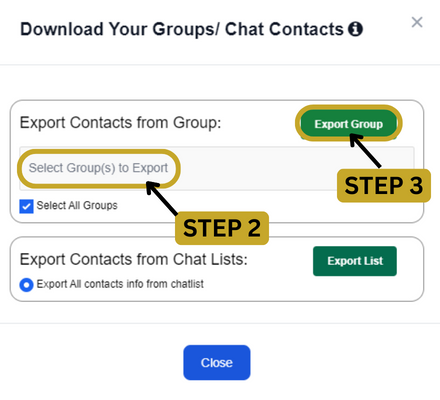
Step 1
Open WAMessager’s Extension on WhatsApp Web and Click on Download Group button on our whatsapp number extractor online.
Step 2
Select the group from your WhatsApp Web from which you want to downlaod & save contacts in Excel or CSV.
Step 3
Click on Export Group and Download the excel sheet of all contacts which your were looking for.
Send WhatsApp Bulk Messages with upto 7 attachments and personalized caption
WhatsApp Group Contacts from Labels/WA Groups to download formats like Excel or CSV
Use WhatsApp Text Formatter to compose text in bold, italics formatting or add emojis.
FAQ- How to Find WhatsApp Groups?
How to join a group in WhatsApp?
To join a WhatsApp group, you typically need an invite link. Once you have the link, click on it, and it will open in WhatsApp. You can then select the “JOIN CHAT” or “JOIN GROUP” option to become a member.
How can I find WhatsApp groups?
WhatsApp groups can be discovered through various methods, such as using dedicated directory websites, mobile apps, or by finding group links shared on social networks and forums..
Where can I find group link for WhatsApp?
Group links for WhatsApp can be found on dedicated directory websites, in mobile apps, and through users sharing them on social networks like Facebook, Tumblr, and Reddit. These links are often posted in groups where members actively share them for public access.
What are the different methods to find WhatsApp groups?
Different methods to find WhatsApp groups include:
- WhatsApp Group Directory Websites: Websites dedicated to listing and sharing group links.
- WhatsApp Group Directory Apps: Mobile apps designed to list and provide access to group links.
- Users Sharing Their Group Links: Social networks and forums where users actively share group links.
What is WhatsApp Bulk Sender or WA Sender?
WhatsApp Bulk Sender is the best chrome extension used to send bulk WhatsApp messages without broadcasting. The word WA Bulk sender is a synonym for sending WhatsApp bulk messages without saving any number. Try the best WA sender tool trusted by 5000+ businesses and awarded with a rating of 4.9/5 on the Chrome store.
How to Avoid WhatsApp Ban for Bulk Messaging with WhatsApp Bulk Sender?
To avoid a WhatsApp Ban for bulk messaging, keep in mind a few things:
- USING OLDER WHATSAPP NUMBERS FOR BULK MESSAGING.
- KEEPING TIME GAPS (at least 20 secs) BETWEEN MESSAGES.
- NOT GIVING OPTION TO YOUR CUSTOMER TO UNSUBSCRIBE.
- NOT BLASTING MESSAGES TO ALL CONTACT AT ONCE(send in phases)
- DO NOT COPY AND PASTE THE SAME MESSAGES TO EVERYONE(use the time stamp feature)
For More READ at How to avoid WhatsApp Ban?
How to Send 1000 Messages at Once on WhatsApp?
For sending 1000 messages at once you can’t rely on WhatsApp Broadcast Feature as it has a lot of limitations. You should find a proven and reliable tool to count on. In comes WAMessager- the correct wa bulk sender tool. It’s drafted for use by small and medium-size businesses. Try yourself!
Read More about this at How to send 1000 Messages at Once on WhatsApp?
Are there any WhatsApp Tools offered at WAMessager- WhatsApp Bulk Sender or WA Sender?
WAMessager can be used to send bulk messaging campaigns with unlimited messages to people without saving their numbers. Its advanced algorithms protect your numbers from getting banned while running such large-scale campaigns. Some other Tools Offered are:

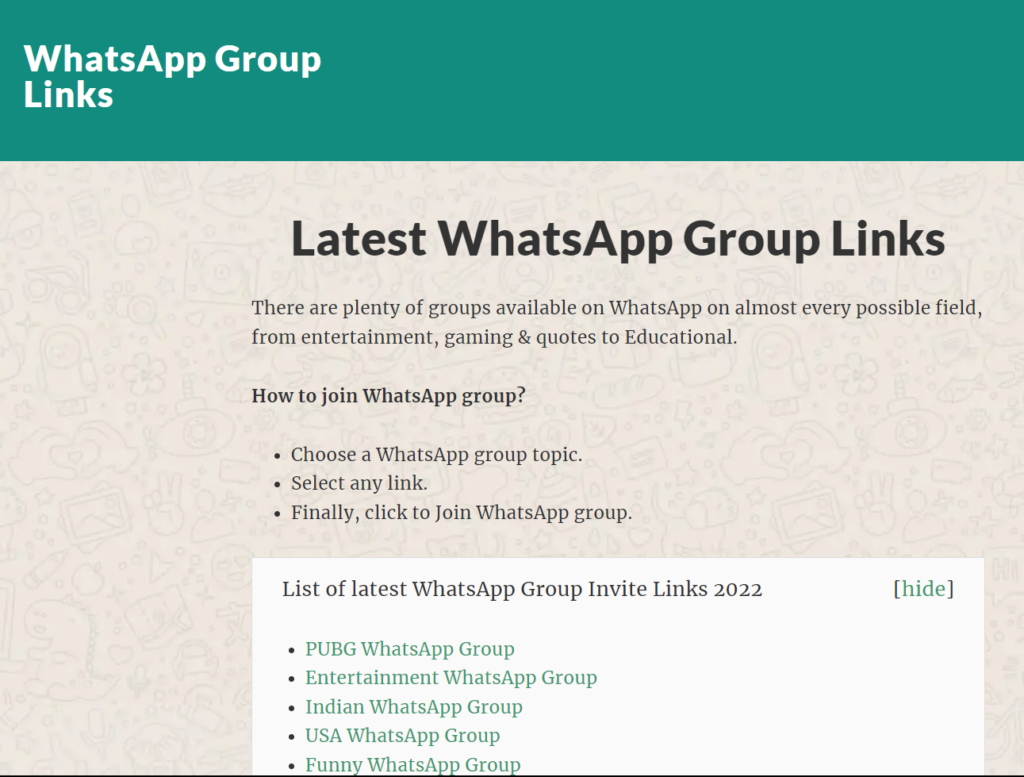


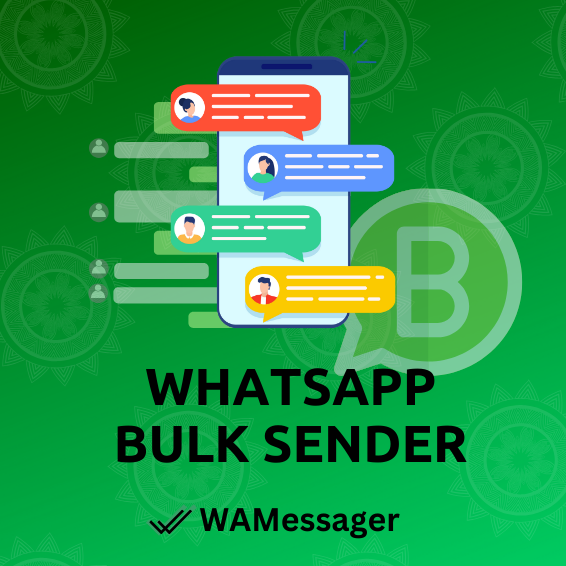

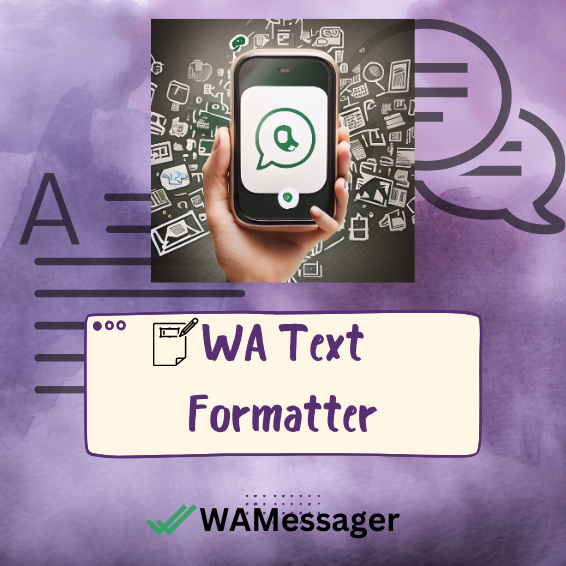
I was recommended this website by my cousin I am not sure whether this post is written by him as nobody else know such detailed about my trouble You are amazing Thanks
I loved even more than you will get done right here. The picture is nice, and your writing is stylish, but you seem to be rushing through it, and I think you should give it again soon. I’ll probably do that again and again if you protect this walk.