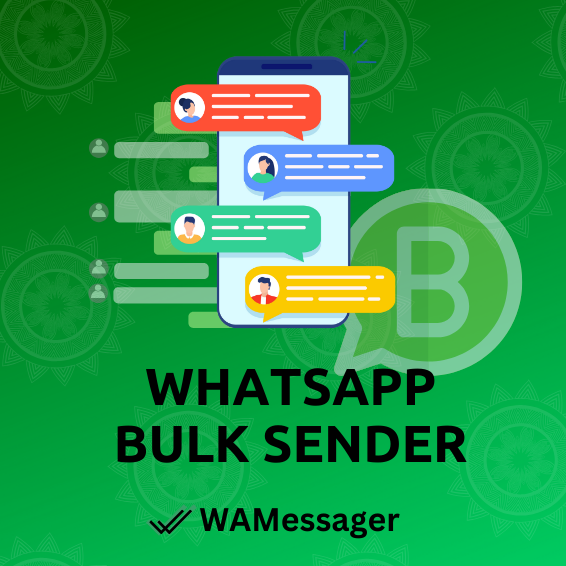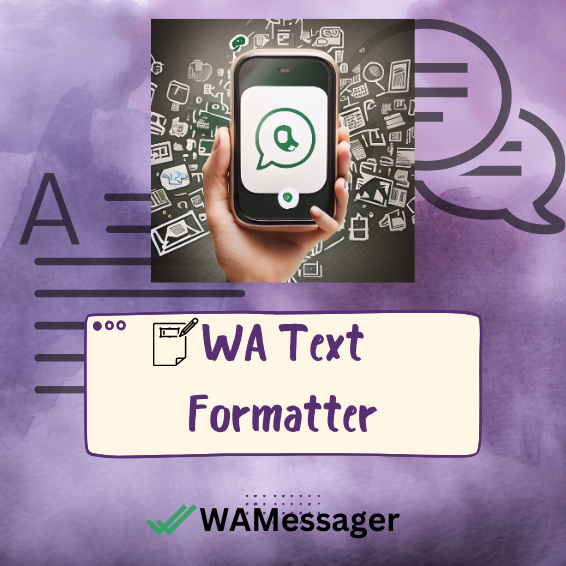WhatsApp Text Formatter Online
WhatsApp Automatic Text Formatter
Utilize our feature-rich WhatsApp editor Online to compose text in bold, italics, or with strikethrough formatting, and add emojis. This WhatsApp Formatter format whatsapp text online.

Steps to use WhatsApp Text Formatter

How To Format WhatsApp Message Online?
WhatsApp Formatting Online allows you to format text inside your messages. Sometimes plain text isn’t just enough to grab the reader’s attention. According to the WhatsApp Help Center, WhatsApp text Formatting Online can be done in four ways.
-
How to Format WhatsApp Text – BOLD?
To bold your message, place an asterisk on both sides of the text: *text*

How to ITALICIZE in WhatsApp?
To italicize your message, place an underscore on both sides of the text: _text_

How to style Format WhatsApp text – Strikethrough?
To strikethrough your message, place a tilde on both sides of the text: ~text~

How to style WhatsApp text – Monospace?
To monospace your message, place three backticks on both sides of the text: “`text“`

Implementing these useful techniques can enhance the visual appeal of your messages and captivate the reader’s attention. While it might require a bit of practice initially, you’ll soon discover that whatsapp message formatting online is an effective method for delivering engaging content on WhatsApp.

Explore Daily Tips and Tricks
-WhatsApp Banning Guidelines
-Interact Using Poll Questions
-Video Tutorial to learn A New Technique Everyday!
Send WhatsApp Bulk Messages with upto 7 attachments and personalized caption
WhatsApp Group Contacts from Labels/WA Groups to download formats like Excel or CSV
Use WhatsApp Text Formatter to compose text in bold, italics formatting or add emojis.
FAQs WhatsApp Text Formatter
What is WhatsApp Text Formatter Online?
It is a tool that allows you to create and format text with features like bold, italics, strikethrough, monospace and emojis for use in WhatsApp messages.
Read more about it at WHATSAPP TEXT FORMATTER
Why we created this WhatsApp Text Formatter Online?
With the WhatsApp Text Formatter feature, users can format words or phrases in WhatsApp Chat. When you send WhatsApp messages with highlighted words or phrases, those highlighted sections can quickly draw the attention of the recipient. So, WhatsApp users can use the Formatting text feature to highlight a vital message to a recipient or customer. It is useful for every types of businesses.
Why WhatsApp Text Formatter?
The rising popularity of WhatsApp as a business tool has led to the need for smoother formatting options such as bold and italics. To address this, we present the innovative WhatsApp Text Formatter, making text styling effortless. You may quickly highlight a certain area or entire message in WhatsApp by using the WhatsApp Text formatter.
A highlighted word or sentence can immediately grab the recipient’s attention, this WhatsApp feature will be useful for individuals and businesses to highlight essential parts of messages in bold or italics and to request that undesired communications be ignored in strikethrough.
How do I create a custom text on WhatsApp?
Use WAMessager’s Free WhatsApp Text Generator to create a formatted custom text message to send on WhatsApp
How to style WhatsApp text?
In case you can’t find the contextual menu in WhatsApp to format text, you can find these characters on your desktop PC’s physical keyboard or virtual keyboard on your smartphone, such as Gboard, Swiftkey, Celia, etc.
* Asterisk – This is how to bold whatsapp text.
_ Underscore – this is how to italicize in whatsapp
~ Tilde – Used to Make Text Strikethrough
”’ Backticks – Used to Change Font Style from Regular to Monospace
These are compliant with official WhatsApp Formatting docs
How different formatting Options looks like in WhatsApp?
It has the following formatting options :

How to bold WhatsApp Text?
* Asterisk
How to Italicize in WhatsApp?
_ Underscore
Is WhatsApp having its own Formatter?
WhatsApp to soon introduce new text formatting tools. Read more at
What is WhatsApp Bulk Sender or WA Sender?
WhatsApp Bulk Sender is the best chrome extension used to send bulk WhatsApp messages without broadcasting. The word WA Bulk sender is synonym for sending whatsapp bulk messages without saving any number. Try best WA sender tool trusted by 5000+ businesses and awarded with a rating of 4.9/5 on Chrome store.
How to avoid WhatsApp Ban for Bulk Messaging with WhatsApp Bulk Sender?
To avoid a WhatsApp Ban for bulk messaging, keep in mind a few things:
- USING OLDER WHATSAPP NUMBERS FOR BULK MESSAGING.
- KEEPING TIME GAPS (atleast 20 secs) BETWEEN MESSAGES.
- NOT GIVING OPTION TO YOUR CUSTOMER TO UNSUBSCRIBE.
- NOT BLASTING MESSAGES TO ALL CONTACT AT ONCE(send in phases)
- DONT COPY AND PASTE THE SAME MESSAGES TO EVERYONE(use time stamp feature)
For More READ at How to avoid WhatsApp Ban?
How to Send 1000 Messages at Once on WhatsApp?
For sending 1000 messages at once you cant rely on WhatsApp Broadcast Feature as it have a lot of limitations. You should find a proven and relaible tool to count on. In comes WAMessager- the correct wa bulk sender tool. Its drafted for use of small and medium size businesses. Try yourself!
Read More about this at: How to send 1000 Messages at Once on WhatsApp?
Are there any WhatsApp Tools offered at WAMessager- WhatsApp Bulk Sender or WA Sender?
WAMessager can be used to send bulk messaging campaigns with unlimited messages to people without saving their numbers. Its advanced algorithms protect your numbers from getting banned while running such large-scale campaigns. Some other Tools Offered are: