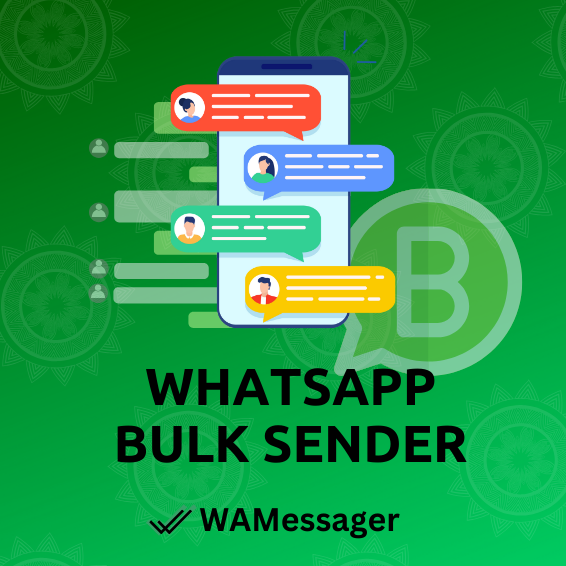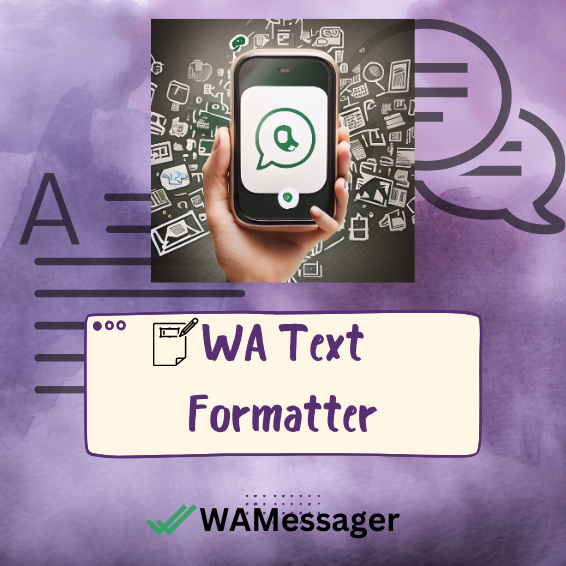Privacy Extension for WhatsApp Web Chrome
Blur WhatsApp Messages, Profile Pictures, Media and Group or Users name in 1 click for enhancing Privacy
Privacy Feature By WAMessager also set an option to unblur any content on hovering over it through extension.
Table of Contents
How to use Privacy Extension ?
The Magic of Privacy Extension For WhatsApp Web
In today’s digital age, messaging applications play a pivotal role in our daily lives. With the introduction of WhatsApp Web, the convenience of using this messaging giant on our computers has added a new dimension to our communication experience. However, with this convenience comes the need for privacy, and that’s where privacy extensions for WhatsApp Web work their magic.

The digital age offers immense convenience but also poses privacy challenges. Privacy extensions for WhatsApp Web empower you to reclaim control over your messages and data. They’re not just add-ons; they are tools that let you enjoy the magic of WhatsApp Web with the peace of mind that your privacy is safeguarded.
Incorporating a privacy extension into your WhatsApp Web experience is a smart move in an era where privacy and security are paramount. It ensures that your digital conversations remain truly private, letting you focus on what matters most—connecting with loved ones, collaborating with colleagues, and staying informed—all while enjoying the magic of WhatsApp Web.
Customize - How to Blur WhatsApp Web?
It caters to your preferences, allowing you to choose which elements you wish to blur. Your choices include:
- ALL MESSAGES IN CHAT: Blurs all messages in the current chat.
- PROFILE PICTURES: Blurs all profile pictures visible on screen.
- LAST MESSAGES PREVIEW: Applies blur to all message previews on the left.
- GROUP/USERNAMES: Blurs all groups and usernames.
- MEDIA PREVIEW: Blurs all images, videos, stickers, etc., separately from the text.
- NO TRANSITION DELAY: Enables you to disable the delay before displaying an item on hover.
- MEDIA GALLERY: Blurs all small icons of images, videos, and stickers while viewing an image, video or Sticker.
- UNBLUR ALL ON APP HOVER: Unblurs all elements when you hover over the WhatsApp Web app.
- TEXT INPUT: Lightens the colour in your input field to reduce readability.


Explore Daily Tips and Tricks
-WhatsApp Banning Guidelines
-Interact Using Poll Questions
-Video Tutorial to learn A New Technique Everyday!
Send WhatsApp Bulk Messages with upto 7 attachments and personalized caption
WhatsApp Group Contacts from Labels/WA Groups to download formats like Excel or CSV
Use WhatsApp Text Formatter to compose text in bold, italics formatting or add emojis.
FAQs for Privacy Extension
How do I put privacy on WhatsApp Web? Is it Free?
Install WAMessager’s Chrome extension from the Chrome Store.
When you open the extension, and go to the Privacy tab you can find options to put privacy on WhatsApp Web, Its completely Free. For more click on the link – You tube video.
Is Privacy Extension for WhatsApp Web Safe?
Yes, absolutely as this extension follows ethical privacy policy and not stores any information with itself.
How to blur WhatsApp Web?
Steps to How to Blur Chats in WhatsApp Web are:
- Install WAMessager from the chrome store.
- Pin the extension and open WhatsApp Web.
- Go to the Privacy Tab in the extension and customize accordingly how to blue whatsapp web.
For more details to know how to blur whatsapp web click on the link – You tube video.
How to bold WhatsApp Web Text?
* Asterisk
What is WhatsApp Bulk Sender or WA Sender?
WhatsApp Bulk Sender is the best chrome extension used to send bulk WhatsApp messages without broadcasting. The word WA Bulk sender is synonym for sending whatsapp bulk messages without saving any number. Try best WA sender tool trusted by 5000+ businesses and awarded with a rating of 4.9/5 on Chrome store.
How to avoid WhatsApp Ban for Bulk Messaging with WhatsApp Bulk Sender?
To avoid a WhatsApp Ban for bulk messaging, keep in mind a few things:
- USING OLDER WHATSAPP NUMBERS FOR BULK MESSAGING.
- KEEPING TIME GAPS (atleast 20 secs) BETWEEN MESSAGES.
- NOT GIVING OPTION TO YOUR CUSTOMER TO UNSUBSCRIBE.
- NOT BLASTING MESSAGES TO ALL CONTACT AT ONCE(send in phases)
- DONT COPY AND PASTE THE SAME MESSAGES TO EVERYONE(use time stamp feature)
For More READ at How to avoid WhatsApp Ban?
How to Send 1000 Messages at Once on WhatsApp?
For sending 1000 messages at once you cant rely on WhatsApp Broadcast Feature as it have a lot of limitations. You should find a proven and relaible tool to count on. In comes WAMessager- the correct wa bulk sender tool. Its drafted for use of small and medium size businesses. Try yourself!
Read More about this at: How to send 1000 Messages at Once on WhatsApp?
Are there any WhatsApp Tools offered at WAMessager- WhatsApp Bulk Sender or WA Sender?
WAMessager can be used to send bulk messaging campaigns with unlimited messages to people without saving their numbers. Its advanced algorithms protect your numbers from getting banned while running such large-scale campaigns. Some other Tools Offered are: