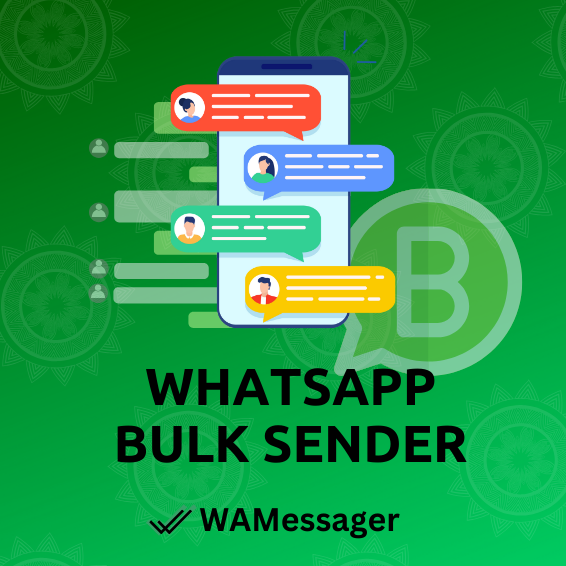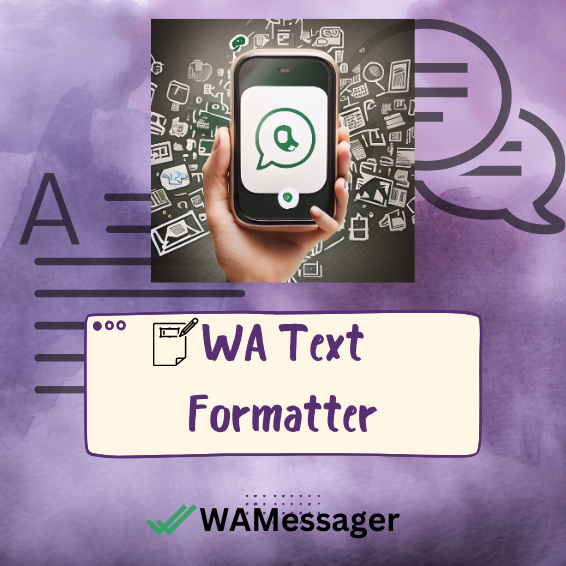Random Password Generator
Create Strong and Secure Password
Use this free Random Password Generator to create random passwords. Custom Length! Private and Secure!
How does a Secure Password Generator work?
The process of crafting a strong random password is a cornerstone of digital security, involving key steps to boost protection. By setting an ideal password length and using a mix of characters, the password gains complexity, deterring unauthorized access. Avoiding predictable info and updating regularly add extra security, with online checks guiding improvements. Incorporating a password manager streamlines secure practices.
Tips for creating Strong Password
Crafting a password entails a strategic approach, incorporating various factors to ensure optimal protection. That is where WAMessager’s Strong Random Password Generator comes in as a saviour. Here are our essential tips to bolster the strength of your passwords:

Password Length
Begin by choosing an optimal password length. Longer passwords inherently possess greater complexity, rendering them more resilient against hacking attempts. Aim for a minimum of 12 characters to establish a formidable foundation.

Symbols Used
Integrate a diverse array of characters into your password composition. A potent password includes a blend of uppercase and lowercase letters, digits, and special symbols. This intricate fusion amplifies complexity, making the password substantially more challenging to crack.
Other Fundamental Tips
Avoid Predictable Information
Steer clear of using easily guessable elements, such as personal names, birthdates, or common words. These elements are often exploited by malicious actors seeking vulnerabilities.
Randomness Matters
Employ randomness in your password generation. Avoid creating patterns or sequences that can be easily deciphered. A truly random combination is your best defense.
Individualize for Every Account
Employ unique passwords for each distinct account. Reusing passwords across platforms increases vulnerability. Consider using a password manager to help you keep track of various passwords securely.

Explore Daily Tips and Tricks
-WhatsApp Banning Guidelines
-Interact Using Poll Questions
-Video Tutorial to learn A New Technique Everyday!
Send WhatsApp Bulk Messages with upto 7 attachments and personalized caption
WhatsApp Group Contacts from Labels/WA Groups to download formats like Excel or CSV
Use WhatsApp Text Formatter to compose text in bold, italics formatting or add emojis.
FAQs Random Password Generator
What is a Random Password Generator Free?
A Random Password Generator is a tool that creates strong and secure passwords with a mix of letters, numbers, and symbols, enhancing online account security.
What are some tips for creating strong and secure password?
The best passwords will include a random combination of characters, symbols, numbers, and words. WAMessager’s Random Password Generator provides essential tips to bolster the strength of your passwords:
- Password Length should be min 12 characters.
- Use all symbol combinations.
- Avoid predictable information like your name, DOB, phone no etc
- Employ unique passwords for each distinct account
How does a Bulk Password Generator works?
The process of crafting a strong random password is a cornerstone of digital security, involving key steps to boost protection. By setting an ideal password length and using a mix of characters, the password gains complexity, deterring unauthorized access.
What are bits of entropy in passwords?
Bits of entropy in passwords measures the randomness and unpredictability of characters, with higher bits indicating stronger security due to increased complexity.
Why use a Random Password Generator?
The imperative for a strong password rests on its role as a fundamental barricade against unauthorized access and potential security breaches. In the increasingly interconnected digital landscape, where personal and sensitive data traverse virtual realms, the vulnerability to cyber threats escalates. A robust password, characterized by an amalgamation of diverse characters, optimal length, and evasion of predictable elements, constructs an intricate security layer, that is exactly Bulk Password Generator of Wamessager does.
Having a Strong and Secure Password layer becomes particularly significant in thwarting automated hacking attempts, as well as deterring malicious actors from exploiting common patterns. Beyond these immediate fortifications, a strong password aligns with evolving cybersecurity paradigms, safeguarding individuals’ online identities and contributing to the broader resilience of digital ecosystems.
In essence, the deployment of a strong password serves as a pivotal proactive measure that encapsulates both personal data protection and broader digital security imperatives.
Are password generators safe?
Yes absolutely! We cannot see either where you came from or will be using the password further. Password generators are safe and recommended for creating strong, secure passwords that are difficult for attackers to guess.
Should we change passwords once set using a Strong Password Generator Free?
Storing passwords in a browser or tool can increase vulnerability. To enhance security, consider changing your password every three months or as needed.
What are the top 10 worst passwords?
Here are the 10 worst passwords of the decade:
- abcde
- 12345
- <name>
- Password
- Qwerty
- qwertyuiop
- 123456789
- iloveyou
- <bf/gf name>
- <bf/gf phone number>
What is WhatsApp Bulk Sender or WA Sender?
WhatsApp Bulk Sender is the best chrome extension used to send bulk WhatsApp messages without broadcasting. The word WA Bulk sender is synonym for sending whatsapp bulk messages without saving any number. Try best WA sender tool trusted by 5000+ businesses and awarded with a rating of 4.9/5 on Chrome store.
How to avoid WhatsApp Ban for Bulk Messaging with WhatsApp Bulk Sender?
To avoid a WhatsApp Ban for bulk messaging, keep in mind a few things:
- USING OLDER WHATSAPP NUMBERS FOR BULK MESSAGING.
- KEEPING TIME GAPS (atleast 20 secs) BETWEEN MESSAGES.
- NOT GIVING OPTION TO YOUR CUSTOMER TO UNSUBSCRIBE.
- NOT BLASTING MESSAGES TO ALL CONTACT AT ONCE(send in phases)
- DONT COPY AND PASTE THE SAME MESSAGES TO EVERYONE(use time stamp feature)
For More READ at How to avoid WhatsApp Ban?
How to Send 1000 Messages at Once on WhatsApp?
For sending 1000 messages at once you cant rely on WhatsApp Broadcast Feature as it have a lot of limitations. You should find a proven and relaible tool to count on. In comes WAMessager- the correct wa bulk sender tool. Its drafted for use of small and medium size businesses. Try yourself!
Read More about this at: How to send 1000 Messages at Once on WhatsApp?
Are there any WhatsApp Tools offered at WAMessager- WhatsApp Bulk Sender or WA Sender?
WAMessager can be used to send bulk messaging campaigns with unlimited messages to people without saving their numbers. Its advanced algorithms protect your numbers from getting banned while running such large-scale campaigns. Some other Tools Offered are: