How to Use WhatsApp for Business: Tips and Tools
Part 1

You may have already integrated platforms such as Twitter and Facebook into your social media strategy, but it’s important to recognize that WhatsApp can also play a crucial role in enhancing your brand’s online presence.
Indeed, WhatsApp goes beyond personal texting and video calls with family members in distant locations; it has substantial potential for business purposes.
WhatsApp Business was developed with the needs of small business owners in mind. It offers a valuable avenue to connect with your customers and provide them with immediate, personalized customer support.
If you’ve never contemplated the inclusion of a WhatsApp Business account in your brand’s social media strategy, we will now explore the compelling reasons why this could be a valuable addition.
Table of Contents
What is WhatsApp? & How to use it?
Using WhatsApp is quite straightforward once you become familiar with it, as its operation closely resembles texting on smartphones. This video tutorial demonstrates how to start using WhatsApp, which includes the process of adding contacts from your phone.
Here’s a step-by-step guide on how to send messages on WhatsApp:
1. Launch WhatsApp on your mobile device.
2. Tap the icon labeled ‘chats’ from the array of icons at the bottom of the screen. This action will take you to the messages tab.
3. On the top right-hand corner of your screen, tap the icon featuring a notepad and pen to begin composing a message.
4. Select a contact from your list or type the name of the person you wish to message in the search bar.
5. Once you’ve chosen your recipient, you can type your message into the message box. The messages you send will be displayed in a green box on the right-hand side of the screen, while the messages you receive will appear in a grey box on the left-hand side of your screen.
Tools and Tips - WhatsApp For Business
Latest Updates!
Under this “Tools and Tips – WhatsApp For Business” section, you can find a comprehensive WhatsApp User Manual to help you maximize the potential of this messaging platform for your business needs.
Introduction of Multiple WhatsApp Accounts:

- WhatsApp now allows the use of two accounts on Android simultaneously.
Convenience for Work and Personal Accounts:
- Helps users manage both work and personal accounts without constant logouts or needing two separate phones.
Setting Up a Second Account:
- To create a second account, a second phone number and SIM card are required, or a phone that supports multi-SIM or eSIM.
- Access the feature in WhatsApp settings by clicking the arrow next to your name and selecting “Add account.”
Customizable Privacy and Notifications:
- Users can customize privacy and notification settings for each of their accounts.
Security Warning:
- Emphasizes the importance of using only the official WhatsApp for message security and privacy.
- Advises against downloading imitation or fake versions of WhatsApp.
Availability:
- The multiple account feature will be available starting from October 19, 2023.
Introduction of New WhatsApp Features for business and people:
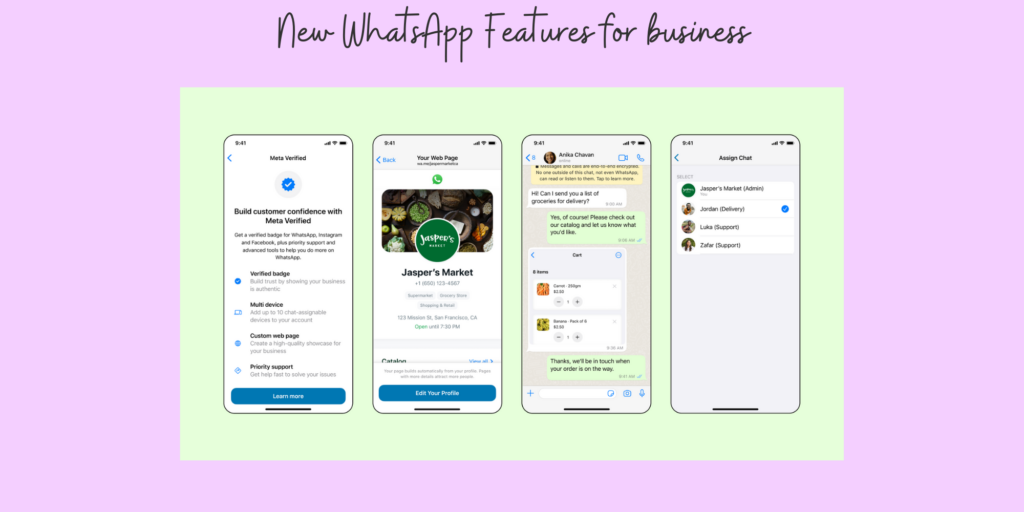
- Announcing several new features aimed at enhancing interactions between people and businesses on WhatsApp.
Faster Chat Experiences with Flows:
- Introducing “Flows” to enable businesses to offer a seamless experience, such as selecting train seats, ordering meals, or booking appointments, all within the chat.
- Flows will allow businesses to provide rich menus and customizable forms to meet various needs.
- These capabilities will be made available to businesses worldwide via the WhatsApp Business Platform in the near future.
Simplified Payment Process:
- Users in India can now add items to their cart and make payments directly within the chat.
- Multiple payment methods, including UPI apps, debit and credit cards, can be used.
- Partnerships with Razorpay and PayU simplify the payment process.
Meta Verification for Businesses:
- Businesses can now obtain verification from Meta, ensuring that users are interacting with genuine businesses.
- Meta Verified businesses receive a verified badge, enhanced account support, and protection against impersonation.
- Premium features include the ability to create a custom WhatsApp page for better discoverability and multi-device support for efficient customer interactions.
- Testing of Meta Verified will begin with small businesses using the WhatsApp Business app, with plans to expand it to businesses on the WhatsApp Business Platform.
Continuing Improvement for Businesses:
- WhatsApp is committed to developing features that enhance customer service and business offerings.
- The goal is to establish connections, build relationships, and facilitate more efficient interactions between businesses and customers.
Date of Announcement:
- These updates were announced on September 20, 2023, during the global Conversations event in Mumbai.
Introduction of WhatsApp App for Mac:

- WhatsApp is extending its improved desktop experience to Mac users with a dedicated WhatsApp app for Mac to make it as much efficient as possible.
Group Calling on Mac:
- The new WhatsApp app for Mac allows users to make group calls for the first time.
- Video calls can connect up to 8 people, while audio calls can involve up to 32 participants.
- Users can join ongoing group calls, review call history, and receive incoming call notifications even when the app is closed.
Enhanced User Experience:
- The app has been redesigned to provide a Mac-friendly interface, facilitating more efficient use of WhatsApp on larger screens.
- Users can easily share files by dragging and dropping them into chats and have improved access to chat history.
Privacy and Security:
- WhatsApp for Mac, like the service on other devices, maintains end-to-end encryption, ensuring the privacy of personal messages and calls.
Availability:
- The new WhatsApp app for Mac is available for download from WhatsApp.com and will soon be available on the App Store.
- These enhancements were announced on August 29, 2023.
Introduction of Instant Video Messages:
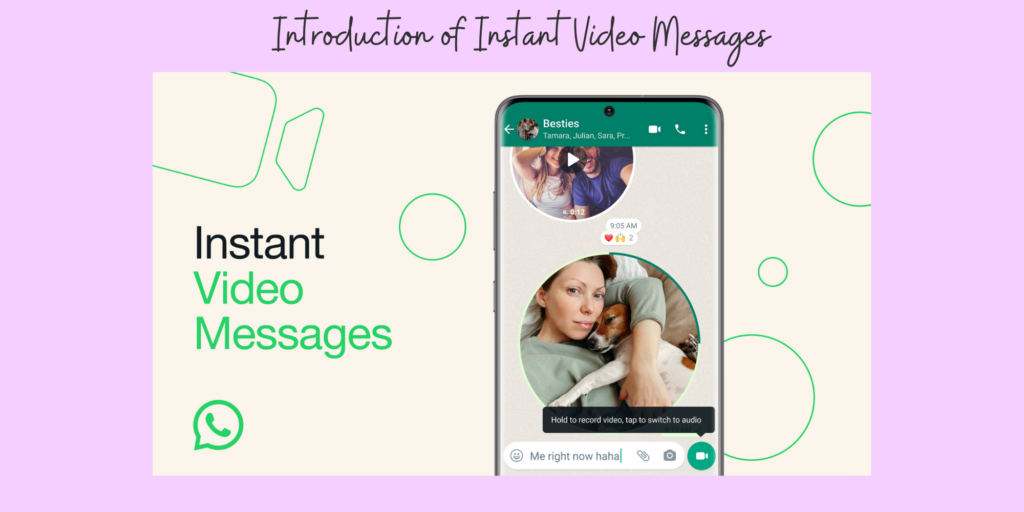
- WhatsApp is introducing a new feature called “Instant Video Messages” to enhance communication options.
Evolution from Voice Messages:
- Building on the success of voice messages, WhatsApp now offers instant video messages for a quick and secure way to share personal videos in chats.
Real-Time Video Sharing:
- Users can now record and share short personal videos directly within the chat.
- These video messages provide a real-time way to respond with up to 60 seconds of video content, allowing users to express emotions and share moments.
Ease of Use:
- Sending a video message is as simple as sending a voice message. Users can switch to video mode with a tap, hold to record the video, or swipe up to record hands-free.
- Videos will play automatically on mute when opened in a chat, and tapping on the video will start the sound.
End-to-End Encryption:
- Video messages are protected with end-to-end encryption, ensuring the security of your messages.
Availability:
- This feature was announced on July 27, 2023.
New Privacy Features: Silence Unknown Callers and Privacy Checkup
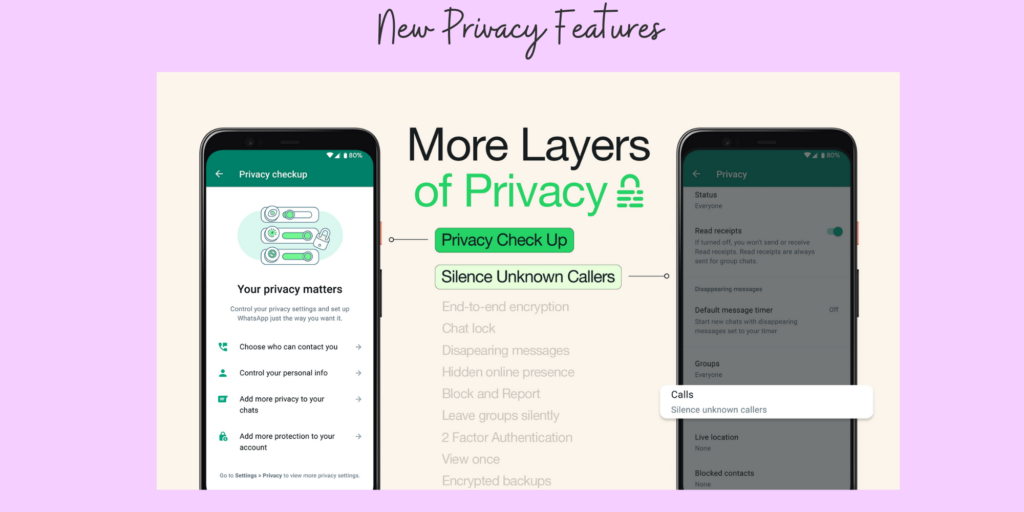
Commitment to Privacy:
- WhatsApp is committed to ensuring the privacy and security of users’ messages as the core of its mission.
Enhancing Privacy Features:
- In addition to end-to-end encryption, WhatsApp has introduced several privacy features, including Chat Lock, Disappearing Messages, screenshot blocking for View Once, and the ability to keep online presence private.
Introduction of New Privacy Features:
- WhatsApp is introducing two new privacy features: Silence Unknown Callers and Privacy Checkup, both of which are available to users.
Silence Unknown Callers:
- Designed to enhance privacy and control over incoming calls.
- Automatically screens out spam, scams, and calls from unknown contacts, preventing them from ringing your phone while still displaying them in your Call list.
Privacy Checkup:
- A step-by-step feature guiding users through essential privacy settings.
- Helps users select the appropriate level of protection by strengthening the security of messages, calls, and personal information.
- Accessible through the Privacy settings by selecting ‘Start checkup.’
Importance of Privacy:
- Highlighting the importance of secure and private communication for users.
- Encouraging people to check in with friends and loved ones securely via private messages to ensure they have a safe space to communicate.
Date of Announcement:
- These new privacy features were announced on June 20, 2023.
Introduction of Message Editing Feature:
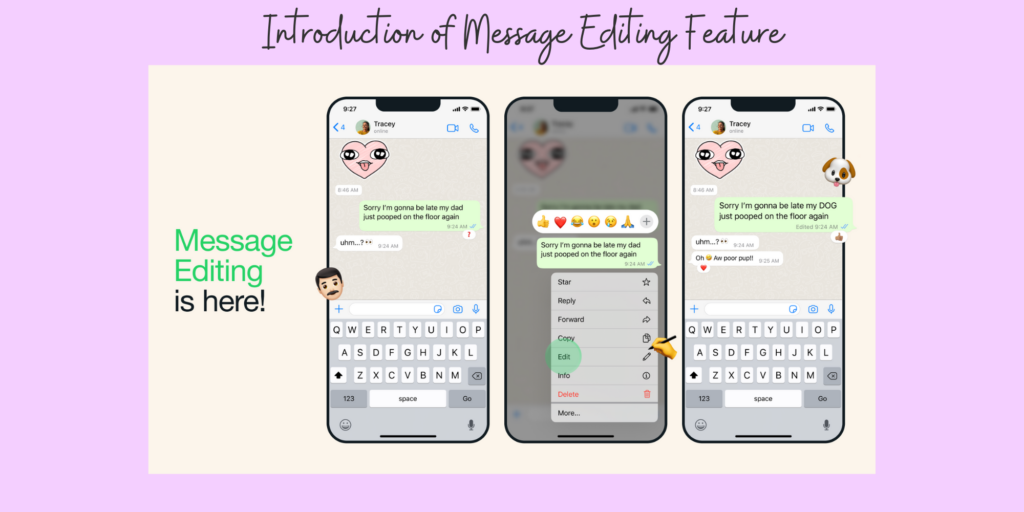
- WhatsApp is introducing a message editing feature that allows users to edit sent messages, providing more control over their chats.
Versatile Editing Options:
- Users can now edit sent messages, whether to correct mistakes or add extra context.
- Editing is as simple as long-pressing on a sent message and selecting ‘Edit’ from the menu within fifteen minutes of sending.
Message Visibility:
- Edited messages will be marked with ‘edited,’ making recipients aware of corrections without displaying an edit history.
- The end-to-end encryption protects both original and edited messages, as well as media and calls.
Global Availability:
- This feature has begun rolling out to users worldwide and will be accessible to all users in the coming weeks.
Date of Announcement:
- WhatsApp announced this message editing feature on May 22, 2023.
Introduction of Chat Lock Feature:
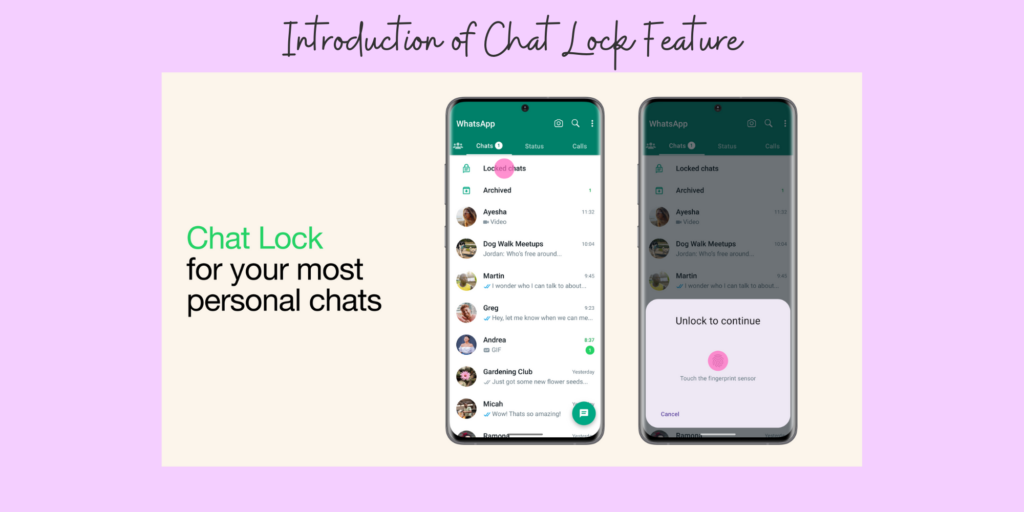
Focus on Privacy and Security:
- WhatsApp’s commitment is to continuously innovate in order to enhance message privacy and security.
Introduction of Chat Lock Feature:
- WhatsApp is introducing a new feature called Chat Lock, providing an additional layer of security to protect intimate conversations.
Chat Lock Functionality:
- Locking a chat moves it to a separate folder, accessible only with the device password or biometric authentication (e.g., fingerprint).
- The contents of the locked chat are automatically hidden in notifications, ensuring privacy.
- Chat Lock is designed to be useful for those who occasionally share their phones with family members or in moments when someone else may handle their phone during a special chat.
- Users can lock a chat by tapping the name of a one-to-one or group chat and selecting the lock option.
- To access locked chats, pull down on the inbox, and enter the phone’s password or use biometric authentication.
Upcoming Features:
- In the coming months, WhatsApp plans to add more options for Chat Lock, such as locking for companion devices and creating custom passwords for chats.
Date of Announcement:
- The Chat Lock feature was announced on May 15, 2023.
Do you want to make WhatsApp Marketing easier?
Introducing WAMessager
Trusted by 15000+ businesses across the globe
Send WhatsApp Bulk Messages with upto 7 attachments and personalized caption
WhatsApp Group Contacts from Labels/WA Groups to download formats like Excel or CSV
Use WhatsApp Text Formatter to compose text in bold, italics formatting or add emojis.
FAQ- How to Use WhatsApp for Business: Tips and Tools
What is Chat Lock in WhatsApp, and how does it work?
Chat Lock is a new feature in WhatsApp that adds an extra layer of security to protect your most intimate conversations. When you lock a chat, it moves to a separate folder and can only be accessed with your device password or biometric authentication, like a fingerprint. Additionally, the contents of the locked chat are hidden in notifications, ensuring privacy. You can lock a chat by tapping the name of a one-to-one or group chat and selecting the lock option.
How can I edit messages in WhatsApp, and what is the time limit for editing sent messages?
WhatsApp now allows users to edit sent messages. To edit a message, long-press on the sent message and choose the ‘Edit’ option within fifteen minutes of sending it. The edited message will be marked with ‘edited’ so that recipients are aware of the correction, without showing the edit history.
What are the new privacy features introduced in WhatsApp, such as Silence Unknown Callers and Privacy Checkup, and how can I use them?
WhatsApp has introduced two new privacy features: Silence Unknown Callers and Privacy Checkup. Silence Unknown Callers helps screen out spam, scams, and calls from unknown contacts to enhance privacy. Privacy Checkup is a step-by-step guide accessible through the Privacy settings that helps you strengthen the security of your messages, calls, and personal information. It ensures you choose the right level of protection.
How do I send instant video messages in WhatsApp, and what's the maximum duration for these video messages?
Sending instant video messages in WhatsApp is simple. You can switch to video mode by tapping the video icon, hold to record the video, or swipe up to record hands-free. The maximum duration for these video messages is 60 seconds.
What are the key features of the WhatsApp Business updates, and how can businesses benefit from them?
WhatsApp Business updates include features like Flows, allowing businesses to offer a seamless experience for tasks like booking appointments and ordering meals directly in the chat. Simplified payment options in India make it easy to complete purchases within the chat. Businesses can also obtain verification from Meta, enhancing their authenticity and providing a better customer experience. These features help businesses improve customer service and offerings, ultimately building stronger relationships with customers.
What is WhatsApp Bulk Sender or WA Sender?
WhatsApp Bulk Sender is the best chrome extension used to send bulk WhatsApp messages without broadcasting. The word WA Bulk sender is a synonym for sending WhatsApp bulk messages without saving any number. Try the best WA sender tool trusted by 5000+ businesses and awarded with a rating of 4.9/5 on the Chrome store.
How to Avoid WhatsApp Ban for Bulk Messaging with WhatsApp Bulk Sender?
To avoid a WhatsApp Ban for bulk messaging, keep in mind a few things:
- USING OLDER WHATSAPP NUMBERS FOR BULK MESSAGING.
- KEEPING TIME GAPS (at least 20 secs) BETWEEN MESSAGES.
- NOT GIVING OPTION TO YOUR CUSTOMER TO UNSUBSCRIBE.
- NOT BLASTING MESSAGES TO ALL CONTACT AT ONCE(send in phases)
- DO NOT COPY AND PASTE THE SAME MESSAGES TO EVERYONE(use the time stamp feature)
For More READ at How to avoid WhatsApp Ban?
How to Send 1000 Messages at Once on WhatsApp?
For sending 1000 messages at once you can’t rely on WhatsApp Broadcast Feature as it has a lot of limitations. You should find a proven and reliable tool to count on. In comes WAMessager- the correct wa bulk sender tool. It’s drafted for use by small and medium-size businesses. Try yourself!
Read More about this at How to send 1000 Messages at Once on WhatsApp?
Are there any WhatsApp Tools offered at WAMessager- WhatsApp Bulk Sender or WA Sender?
WAMessager can be used to send bulk messaging campaigns with unlimited messages to people without saving their numbers. Its advanced algorithms protect your numbers from getting banned while running such large-scale campaigns. Some other Tools Offered are:



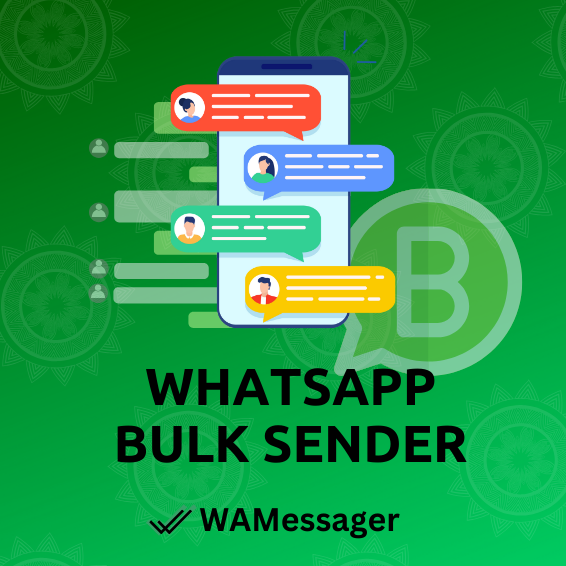

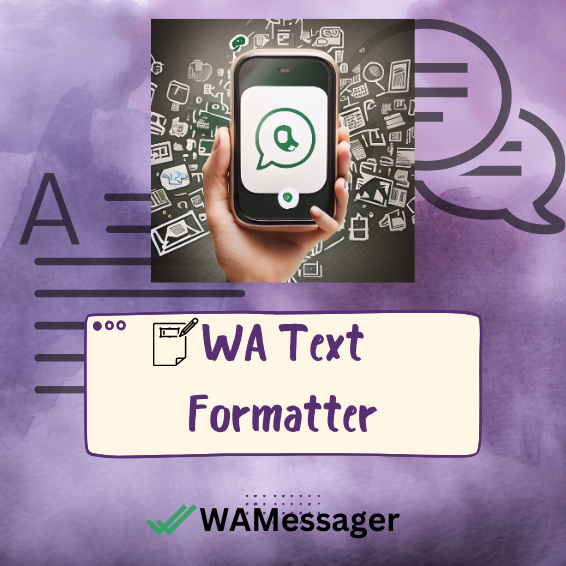
I am extremely impressed together with your writing talents and also with the layout on your blog.
Keep up the excellent quality writing, it is uncommon to look a great weblog like this one these days..
Thank you very much for your generous words! We’re delighted that you’re impressed with our writing talents and the layout of our blog. We strive to maintain excellent quality in our content and presentation, and we’re glad that it stands out to you. Your encouragement means a lot to us. If you have any questions or topics you’d like us to cover in the future, please feel free to let us know. We appreciate your support!
After looking over a number of the articles on your web page, I honestly like your way of blogging.
I saved it to my bookmark webpage list and
will be checking back soon.
Thank you for your kind words and for bookmarking our webpage! We’re glad to hear that you enjoyed our articles and appreciate our blogging style. We’re committed to providing valuable content for our readers, and we look forward to welcoming you back to our site soon. If you have any feedback or suggestions for future topics, please feel free to let us know. We value your input!
I just like the valuable info you provide in your articles.
I’ll bookmark your blog and check once more here regularly.
I am somewhat sure I will be informed many new stuff
right right here! Good luck for the following!
Thank you for your kind words and for bookmarking our blog! We’re glad to hear that you find the information in our articles valuable. We’re committed to providing insightful and informative content, and we look forward to sharing many new and interesting topics with you in the future. If you have any questions or suggestions for future articles, please feel free to let us know. Your support is greatly appreciated!
I all the time used to study paragraph in news
papers but now as I am a user of net therefore from now I am using net for articles or
reviews, thanks to web.
We’re glad to hear that you’re finding valuable articles and reviews on the internet! The web is a wonderful resource for accessing a wide range of information. If you have any questions or need further assistance with anything you come across online, feel free to reach out. Thank you for your support!
I think this is one of the most vital information for me.
And i’m glad reading your article. But should remark
on some general things, The web site style is perfect,
the articles is really excellent : D. Good job, cheers
Thank you for your kind words! We’re thrilled to hear that you found the information valuable and enjoyed reading the article. We appreciate your feedback on the web site style and content. We’ll continue working hard to maintain the quality of our articles. If you have any suggestions or topics you’d like to see covered, feel free to let us know. Cheers!
you’re truly a excellent webmaster. The web site loading pace
is amazing. It sort of feels that you’re doing
any unique trick. Furthermore, The contents are masterwork.
you’ve done a magnificent activity on this topic!
Thank you very much for your generous words! We’re delighted to hear that you’re impressed with the web site loading speed and the quality of our content. We strive to provide a great user experience and valuable information to our visitors. Your appreciation motivates us to continue doing our best. If you have any questions or need further assistance, feel free to reach out. Thank you again for your support!
I do not even know how I ended up here, but I thought this post was
good. I don’t know who you are but definitely you are going to a
famous blogger if you are not already 😉 Cheers!
Thank you for your kind words! We’re glad you enjoyed the post. It’s always great to hear positive feedback. Whether or not we become famous bloggers, we’re committed to providing valuable content to our readers. If you have any questions or suggestions for future posts, feel free to let us know. Cheers!
Hi there to every one, it’s truly a good for me to pay a quick visit this web
page, it contains valuable Information.
We’re glad you found our web page valuable! If you have any questions or need further information, feel free to reach out. Thanks for visiting!