How to Use WhatsApp for Business: Tips and Tools
Part-2

In our previous blog, we delved into the world of WhatsApp for Business and explored some fundamental strategies for its effective use. Now, in Part 2 of our series, we take a deeper dive into the realm of business messaging and unveil a plethora of additional tools and techniques to harness the power of WhatsApp for your business.
Building on the foundation laid in the first installment, this blog delves into the advanced tools and strategies that will help you make the most of WhatsApp’s potential as a business communication platform. We’ll uncover a wide array of resources that can propel your business forward in the digital age.
Join us on this insightful journey as we unravel how WhatsApp for Business can not only streamline your communication but also boost your efficiency, engagement, and success. It’s time to unlock the full potential of this versatile messaging platform and elevate your business to new heights.
Table of Contents
Why use WhatsApp In Business?
Using WhatsApp in business offers several advantages, including:
Direct Customer Communication: WhatsApp allows for direct and instant communication with customers, providing a more personalized and efficient channel for addressing inquiries and resolving issues.
Cost-Effective Messaging: WhatsApp is a cost-effective way to engage with customers, as it leverages internet connectivity for messaging, reducing traditional SMS charges.
Global Reach: With a worldwide user base, WhatsApp enables businesses to reach a global audience and expand their market reach beyond geographic boundaries.
Multimedia Content: You can share various forms of content, including images, videos, documents, and links, making it a versatile platform for showcasing products and services.
Automation and Chatbots: WhatsApp for Business offers automation features and chatbots that can handle routine queries, improving efficiency and freeing up time for more complex tasks.
Useful Tools for Harnessing WhatsApp in Business
Latest Updates!
Under this section, you can find a comprehensive WhatsApp User Manual to help you maximize the potential of this messaging platform for your business needs.
WhatsApp's Latest Poll and Caption Sharing Updates

New Updates to WhatsApp Polls:
- Create single-vote polls: Poll creators can now restrict people to vote only once by turning off the ‘allow multiple answers’ option.
- Search for polls in your chats: Users can filter messages by polls to easily locate polls within their chats.
- Stay updated on poll results: Notifications are now sent when people vote on your polls, allowing you to keep track of responses.
Forwarding with Captions:
- When forwarding media with captions, users can choose to keep, delete, or rewrite the caption for added context.
- The option to add a caption to photos and videos when forwarding them is available.
Sharing Documents with Captions:
- Users can now add captions when sharing documents, making it easier to provide context for shared files.
Availability:
- These updates have begun rolling out to users globally and will become accessible to everyone in the coming weeks.
Date of Announcement:
- These features were announced on May 4, 2023, as part of WhatsApp’s ongoing innovations to enhance the app’s functionality.
Using One WhatsApp Account Across Multiple Phones

One WhatsApp Account, now across multiple phones:
- Last year, WhatsApp introduced seamless messaging across all devices with privacy and security.
- New update allows using the same WhatsApp account on multiple phones, addressing a highly requested feature.
- Each linked phone connects to WhatsApp independently, maintaining end-to-end encryption for messages, media, and calls.
- Inactivity on the primary device for an extended period logs you out of companion devices.
- This update is rolling out globally and will be available to all users soon.
Alternative Device Linking Method:
- In the coming weeks, WhatsApp is introducing an alternative and more accessible way to link companion devices.
- Users can enter their phone number on WhatsApp Web to receive a one-time code.
- This code can be used on the phone to enable device linking, eliminating the need to scan a QR code.
- WhatsApp plans to expand this feature to more companion devices in the future.
Date of Announcement:
- These updates were announced on April 25, 2023.
Keep In Chat
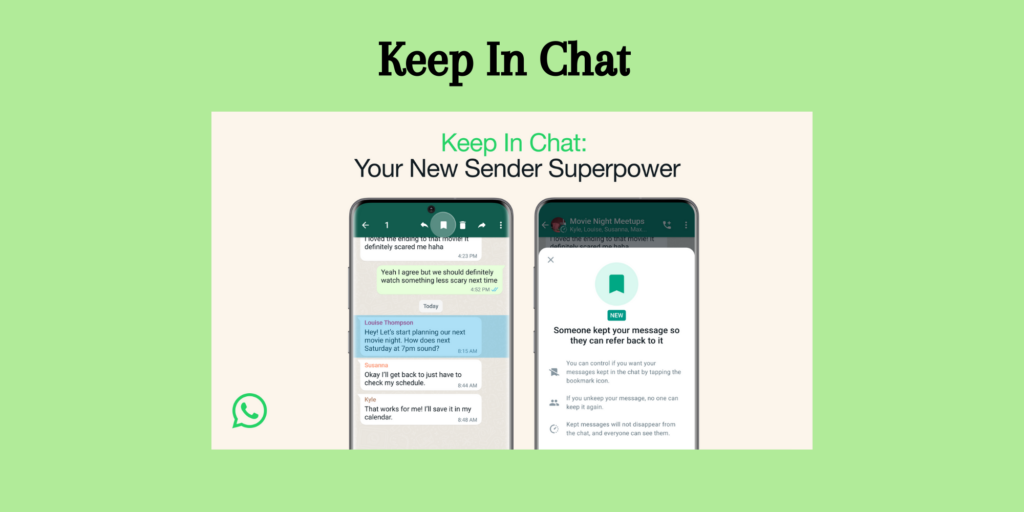
- WhatsApp introduces “Keep in Chat,” a feature that allows users to retain specific messages despite the Disappearing Messages setting.
- With this added layer of control, senders can choose whether their messages can be kept by others in the chat.
- Senders receive notifications when someone decides to keep their message, and they have the power to veto this decision.
- If the sender determines their message shouldn’t be kept, their decision is final, and the message will be deleted when the timer expires.
- Messages saved using this feature are marked with a bookmark icon and are organized by chat in the Kept Messages folder.
- This update will be rolled out globally over the next few weeks, offering users greater flexibility in message retention.
- Announced on April 21, 2023.
New Security Features: Account Protect, Device Verification, Automatic Security Code
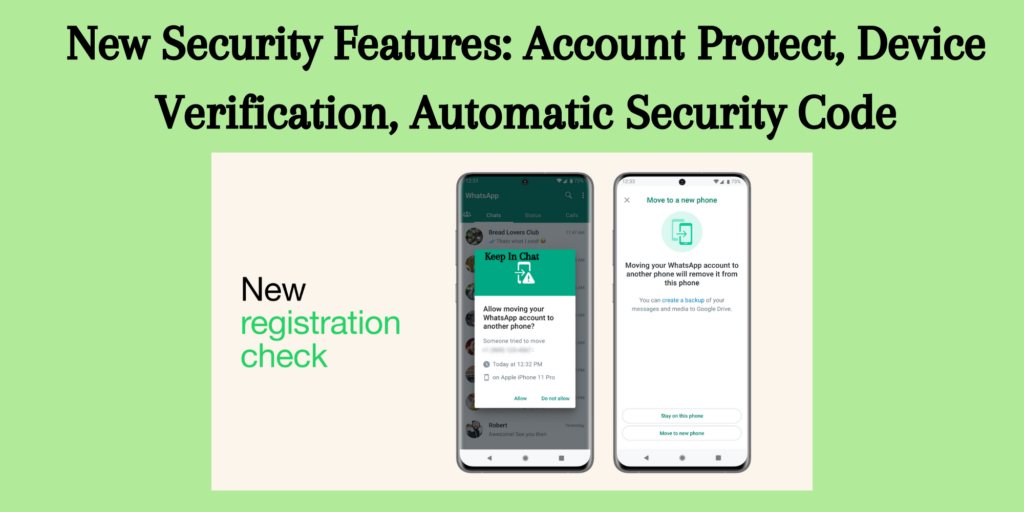
- WhatsApp is committed to enhancing user privacy and security with end-to-end encryption as its foundation.
- The company is introducing additional security features to provide users with extra layers of privacy and control over their messages with WhatsApp privacy settings & parental controls
- Account Protect: When switching to a new device, users may be asked to verify their identity on the old device, adding an extra security check to prevent unauthorized account transfers.
- Device Verification: WhatsApp is implementing checks to authenticate accounts automatically, protecting users from mobile device malware and unauthorized account usage.
- Automatic Security Codes: Users can now automatically verify the security of their conversations, enhancing the security code verification feature for easier use.
- These features are part of WhatsApp’s efforts to secure user accounts and data, providing more accessible and robust security.
- Users are encouraged to turn on two-step verification and utilize end-to-end encrypted backups for additional account security.
- These updates aim to offer increased security for WhatsApp users, with more enhancements on the horizon.
- Announced on April 13, 2023.
Faster speeds and improved calling for WhatsApp Desktop

- WhatsApp, initially a mobile app, now serves hundreds of millions of users on computers and tablets, leading to a focus on enhancing the cross-device messaging and calling experience.
- A brand-new WhatsApp app for Windows is introduced, offering faster loading times and a user-friendly interface.
- Group video calls with up to 8 participants and audio calls with up to 32 participants are supported, with plans to increase these limits over time.
- WhatsApp ensures fully end-to-end encrypted communication across mobile phones, computers, tablets, and more, guaranteeing the security of personal messages, media, and calls.
- The company has listened to user feedback, resulting in improvements such as faster device linking, enhanced device synchronization, link previews, and stickers.
- WhatsApp is expanding its compatibility to more devices, with the introduction of a WhatsApp beta experience for Android tablets and a new, faster Mac desktop app currently in the early beta stage.
- Future plans include making WhatsApp available on even more devices.
- Announced on March 22, 2023.
New Ways to Enjoy WhatsApp Status

- WhatsApp Status is a popular feature for sharing ephemeral updates with friends and close contacts, including photos, videos, GIFs, text, and more, with messages disappearing in 24 hours, all protected by end-to-end encryption.
- WhatsApp introduces new features to enhance the Status experience and enable more expressive and secure connections with others.
- Private Audience Selector: Users can now update privacy settings for each Status, choosing who can view it on a per-update basis. The most recent audience selection serves as the default for the next Status.
- Voice Status: Users can record and share voice messages up to 30 seconds on WhatsApp Status, ideal for more personal updates and expression.
- Status Reactions: Users can quickly respond to friends’ and close contacts’ Status updates with emojis. This feature was highly requested by users and allows for easy reactions to Status updates.
- Status Profile Rings for New Updates: A ring around a contact’s profile picture indicates a new Status update, ensuring users never miss updates from loved ones. This ring is visible in chat lists, group participant lists, and contact info.
- Link Previews on Status: When sharing a link on Status, users now see a visual preview of the link’s content, improving the appearance of statuses and providing context to contacts before they click.
- Announced on February 7, 2023.
How to Set Up and Use WhatsApp on iPhone

- WhatsApp is available on iOS and can be downloaded from the App Store. Before downloading, consider the following steps:
- Visit the App Store and download WhatsApp to your iPhone.
- Note that users with iOS 8 can no longer create new WhatsApp accounts or re-verify existing ones. If you have an active WhatsApp account on iOS 8, update your device to continue using the service.
- Begin the setup process by creating a WhatsApp account:
- Open WhatsApp and tap “Agree & Continue” to accept the privacy policy.
- Enter and confirm your phone number for verification.
- WhatsApp sends a six-digit activation code to your number; enter this code to complete the verification.
- Once your account is verified, WhatsApp allows you to add your name and profile picture. While the name is mandatory, you can choose to add a photo at this stage or do it later.
- WhatsApp requests access to your contacts. Grant permission by selecting “Okay.” This step is optional but helps you import your contacts and identify friends and family who use the app.
- After granting WhatsApp access to your contacts, you will reach the Chats screen. To initiate a new chat, tap the pencil & paper icon in the upper-right corner.
- Your contacts list will appear, where individuals with “Hey there! I am using WhatsApp” beneath their names are not currently active on the platform. Friends using WhatsApp may have profile pictures, and if they are actively using the service, you will see “Available” under their name.
Do you want to make WhatsApp Marketing easier?
Introducing WAMessager
Trusted by 15000+ businesses across the globe
Send WhatsApp Bulk Messages with upto 7 attachments and personalized caption
WhatsApp Group Contacts from Labels/WA Groups to download formats like Excel or CSV
Use WhatsApp Text Formatter to compose text in bold, italics formatting or add emojis.
FAQ- Useful Tools for Harnessing WhatsApp in Business
Why should businesses use WhatsApp for communication?
WhatsApp offers several advantages for businesses, including direct customer communication, cost-effective messaging, global reach, the ability to share multimedia content, and automation features like chatbots.
How can I use one WhatsApp account across multiple phones?
WhatsApp now allows you to use the same account on multiple phones. Each linked phone connects to WhatsApp independently, maintaining end-to-end encryption for messages, media, and calls.
What improvements have been made to WhatsApp Desktop?
WhatsApp has introduced a new app for Windows with faster loading times. It supports group video calls with up to 8 people and audio calls with up to 32 people. WhatsApp is focused on providing an end-to-end encrypted experience across devices.
How can I set up and use WhatsApp on my iPhone?
The blog provides steps for setting up WhatsApp on an iPhone, including downloading the app, verifying your phone number, and customizing your profile.
What are the new features in WhatsApp Status?
hatsApp has introduced features like a “Private Audience Selector” to control who sees your Status updates, “Voice Status” for sharing voice messages, “Status Reactions” for quick responses, and “Status Profile Rings” to indicate new updates from contacts. Additionally, link previews are now available for shared links.
What is WhatsApp Bulk Sender or WA Sender?
WhatsApp Bulk Sender is the best chrome extension used to send bulk WhatsApp messages without broadcasting. The word WA Bulk sender is a synonym for sending WhatsApp bulk messages without saving any number. Try the best WA sender tool trusted by 5000+ businesses and awarded with a rating of 4.9/5 on the Chrome store.
How to Avoid WhatsApp Ban for Bulk Messaging with WhatsApp Bulk Sender?
To avoid a WhatsApp Ban for bulk messaging, keep in mind a few things:
- USING OLDER WHATSAPP NUMBERS FOR BULK MESSAGING.
- KEEPING TIME GAPS (at least 20 secs) BETWEEN MESSAGES.
- NOT GIVING OPTION TO YOUR CUSTOMER TO UNSUBSCRIBE.
- NOT BLASTING MESSAGES TO ALL CONTACT AT ONCE(send in phases)
- DO NOT COPY AND PASTE THE SAME MESSAGES TO EVERYONE(use the time stamp feature)
For More READ at How to avoid WhatsApp Ban?
How to Send 1000 Messages at Once on WhatsApp?
For sending 1000 messages at once you can’t rely on WhatsApp Broadcast Feature as it has a lot of limitations. You should find a proven and reliable tool to count on. In comes WAMessager- the correct wa bulk sender tool. It’s drafted for use by small and medium-size businesses. Try yourself!
Read More about this at How to send 1000 Messages at Once on WhatsApp?
Are there any WhatsApp Tools offered at WAMessager- WhatsApp Bulk Sender or WA Sender?
WAMessager can be used to send bulk messaging campaigns with unlimited messages to people without saving their numbers. Its advanced algorithms protect your numbers from getting banned while running such large-scale campaigns. Some other Tools Offered are:



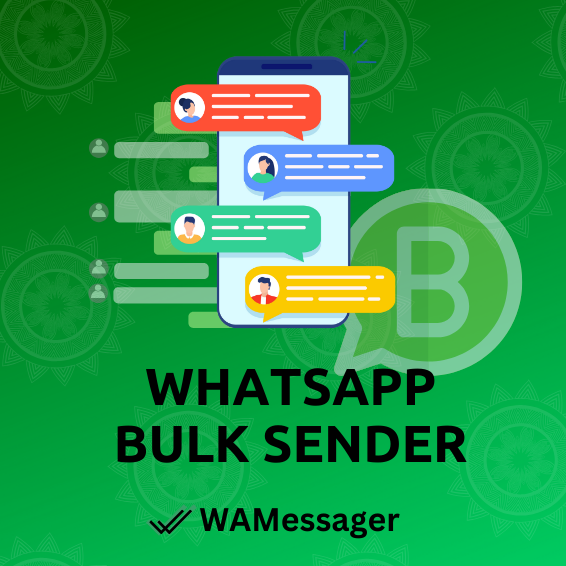

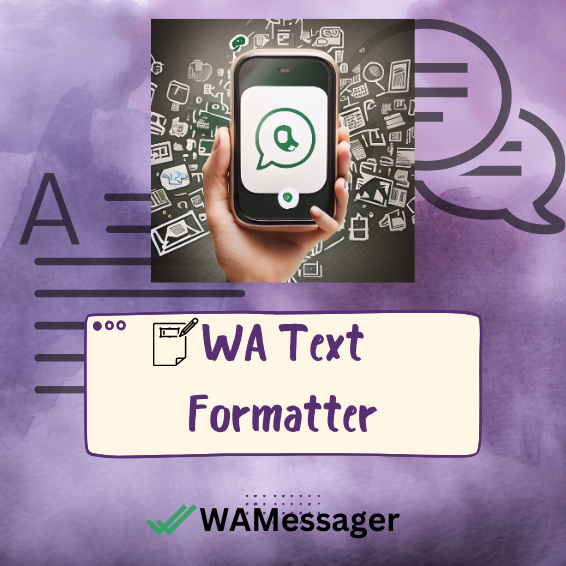
It was great seeing how much work you put into it. Even though the design is nice and the writing is stylish, you seem to be having trouble with it. I think you should really try sending the next article. I’ll definitely be back for more of the same if you protect this hike.
I do not even know how I ended up here but I thought this post was great I dont know who you are but definitely youre going to a famous blogger if you arent already Cheers