WhatsApp Channels
Boon Or Bane?
Everything you need to know!
In a world already saturated with social media platforms and communication tools, it appears that connecting with our favorite celebrities, brands, and thought leaders has become simpler than ever. On September 14, Meta unveiled a new way for people to stay in the loop, all thanks to WhatsApp Channels. You can now receive direct updates from your favorite celebrities, artists, sports teams, and even notable figures like Mark Zuckerberg. No more endless chats or overflowing inboxes. This fresh approach via WhatsApp Channels offers a more convenient and private channel for getting updates that matter to you. Let’s delve into the details of this exciting development and how WhatsApp Channels are transforming the way we connect in the digital age.
Table of Contents
What are WhatsApp Channels?
According to Meta’s recent announcement, the Channels feature seems to resemble the functionality of the group chat tool found on mobile phones. However, for those who have experienced the chaos of being part of mass group texts with a flood of responses from unknown numbers, Channels might come as a breath of fresh air. It appears that Channels takes the concept of group chats and silences all participants except one.
To illustrate, fans of Olivia Rodrigo can opt to subscribe to her dedicated channel, where they will receive updates and messages directly from the artist. She has the capability to send messages to all her subscribers. The twist here is that those who choose to follow her channel won’t have the ability to respond.
As per Meta’s announcement, it’s essential to note that Channels operate independently from regular chats, and the primary objective of this feature is to create the most private and controlled broadcast service available.

Features of WhatsApp Channels
Enhanced Directory
Reactions
Forwarding

This feature offers users an improved directory to discover channels tailored to their location. It automatically filters and presents channels relevant to your country. Additionally, you can explore channels that are new, highly active, or popular, based on the number of followers, making it easier to find content that aligns with your interests.

With the Reactions feature, you can express your feedback using emojis. This provides a simple and engaging way to interact with channel content. What’s noteworthy is that your reactions remain private, and they won’t be visible to the channel’s followers. It’s a subtle way to engage with content without revealing your responses to others.

When you choose to forward an update to your chats or groups, it includes a link back to the original channel. This enables people receiving the forwarded content to easily access the source channel for more information. It enhances the discoverability of channels and their updates, promoting a seamless flow of information within the platform.
How to make a WhatsApp channel?

After Meta makes WhatsApp Channels available to you, follow these steps to create a channel:
Open your WhatsApp application. Navigate to the “Updates” tab. You can usually find it next to the “Chats” and “Calls” tabs.
Look for the plus sign (+) icon located opposite the “Channels” section. Tap on this icon to begin the channel creation process.
Select “Create Channel” from the available options. Click “Continue” to proceed with setting up your new channel.
Follow the on-screen prompts that guide you through the channel creation process. These prompts may include setting up various channel details.
Add a name for your channel. You can change this name at any time, so don’t worry too much about getting it perfect from the start.
Provide a channel description to help potential subscribers understand the purpose or content of your channel.
Choose an icon or profile picture that represents your channel.
Finally, click on the “Create Channel” button to complete the setup.
Once you’ve completed these steps, your WhatsApp channel will be created and ready to use.
Who can make a WhatsApp Channel?
While WhatsApp has initiated the rollout of this feature, it’s important to note that it may not be available to everyone just yet. For those eager to explore WhatsApp Channels, the platform invites you to join a waitlist. WhatsApp will then notify you as soon as the feature becomes accessible to your account.
With WhatsApp Channels, you have the flexibility to share various types of content, including text, images, videos, stickers, and links, enhancing the way you engage with your followers. They, in turn, can express their reactions using emojis.
However, it’s crucial to understand that channel updates differ from typical WhatsApp conversations. These updates are one-way broadcasts, where you share information with your followers, and they can react to it. It’s a more streamlined way to disseminate content and updates to your audience, without the back-and-forth of a traditional chat.

Are WhatsApp Channels Safe?

Meta emphasizes its commitment to privacy and aims to create the most secure and private broadcast service available. The company has taken several measures to protect the personal information of both channel admins and followers:
1. Privacy of Admins and Followers: Personal information, including phone numbers and profile images, is safeguarded. Following WhatsApp channels won’t expose your phone number to the channel admin or other followers. The choice of who to follow is entirely private and up to the user.
2. Limited Storage: To respect users’ privacy, Meta will only retain channel history on its servers for a maximum of 30 days. This means that older channel updates won’t linger indefinitely.
3. Control for Admins: WhatsApp Channel admins will have the option to block screenshots and forwards from their channels, ensuring greater control over the dissemination of their content.
4. Admin Control: Admins can also decide who can follow their WhatsApp channel and whether they want their channel to be discoverable in the directory. This gives them the power to manage their audience and visibility.
By implementing these privacy-centric features, Meta is working to establish WhatsApp Channels as a platform that prioritizes user privacy and control.
Conclusion
In the ever-expanding universe of social media and chat apps, WhatsApp Channels has come along, offering both potential benefits and considerations. It’s like a double-edged sword, cutting through the noise in some ways and presenting challenges in others.
Boon:
- Convenient and direct updates from favorite celebrities and brands.
- Privacy features to protect personal information.
- Enhanced directory for easy channel discovery.
- Ability to express reactions with emojis.
- Simplified and organized content delivery
Bane:
- Not designed for interactive conversations; it’s a one-way broadcast.
- Limited engagement with no option for direct responses.
- May not suit those seeking dynamic, chat-like interactions.
- Some users might miss the back-and-forth of traditional chats.
So, it’s a mixed bag, really. WhatsApp Channels can be a boon for those who want straightforward updates from their favorites, in a private and secure manner. On the flip side, if you’re looking for lively conversations, it might not be your cup of tea. The key is to use it wisely, and it could definitely be a valuable addition to your digital toolkit.
Send WhatsApp Bulk Messages with upto 7 attachments and personalized caption
WhatsApp Group Contacts from Labels/WA Groups to download formats like Excel or CSV
Use WhatsApp Text Formatter to compose text in bold, italics formatting or add emojis.
FAQ WhatsApp Channel
What are WhatsApp channels?
WhatsApp Channels are a new feature introduced by Meta (formerly Facebook) that allows users to follow and receive updates from their favorite celebrities, brands, and thought leaders directly on WhatsApp. These channels are designed as a one-way broadcast tool, similar to a bulletin board, where admins can share text, images, videos, stickers, and links with their followers.
How to create a WhatsApp Channel?
To create a WhatsApp Channel, you can follow these steps:
1. Open WhatsApp and navigate to the “Updates” tab.
2. Look for the plus sign (+) icon next to the “Channels” section and tap on it.
3. Select “Create Channel” and click “Continue” to set up your channel.
4. Follow the on-screen prompts to set channel details, including its name, description, and icon.
5. Once you’ve filled in the required information, click “Create Channel.”
This process will create your WhatsApp Channel, allowing you to share updates and content with your subscribers.
Are WhatsApp Channels safe?
WhatsApp Channels prioritize user privacy and data security. Personal information, including phone numbers, is protected, and subscribers’ data is not shared with admins or other followers. Meta, the company behind WhatsApp, retains channel history for a maximum of 30 days. Admins have the option to block screenshots and forwards. These privacy-centric features contribute to making WhatsApp Channels a secure and private platform for broadcasting and receiving updates.
What are the features of WhatsApp Channels?
Enhanced Directory: Users can find channels filtered by country and discover new, active, or popular channels.
Reactions: Subscribers can express their feedback using emojis, keeping their reactions private.
Forwarding: When you share an update, it includes a link back to the channel for easy access.
What is WhatsApp Bulk Sender or WA Sender?
WhatsApp Bulk Sender is the best chrome extension used to send bulk WhatsApp messages without broadcasting. The word WA Bulk sender is a synonym for sending WhatsApp bulk messages without saving any number. Try the best WA sender tool trusted by 5000+ businesses and awarded with a rating of 4.9/5 on the Chrome store.
How to Avoid WhatsApp Ban for Bulk Messaging with WhatsApp Bulk Sender?
To avoid a WhatsApp Ban for bulk messaging, keep in mind a few things:
- USING OLDER WHATSAPP NUMBERS FOR BULK MESSAGING.
- KEEPING TIME GAPS (at least 20 secs) BETWEEN MESSAGES.
- NOT GIVING OPTION TO YOUR CUSTOMER TO UNSUBSCRIBE.
- NOT BLASTING MESSAGES TO ALL CONTACT AT ONCE(send in phases)
- DO NOT COPY AND PASTE THE SAME MESSAGES TO EVERYONE(use the time stamp feature)
For More READ at How to avoid WhatsApp Ban?
How to Send 1000 Messages at Once on WhatsApp?
For sending 1000 messages at once you can’t rely on WhatsApp Broadcast Feature as it has a lot of limitations. You should find a proven and reliable tool to count on. In comes WAMessager- the correct wa bulk sender tool. It’s drafted for use by small and medium-size businesses. Try yourself!
Read More about this at How to send 1000 Messages at Once on WhatsApp?
Are there any WhatsApp Tools offered at WAMessager- WhatsApp Bulk Sender or WA Sender?
WAMessager can be used to send bulk messaging campaigns with unlimited messages to people without saving their numbers. Its advanced algorithms protect your numbers from getting banned while running such large-scale campaigns. Some other Tools Offered are:



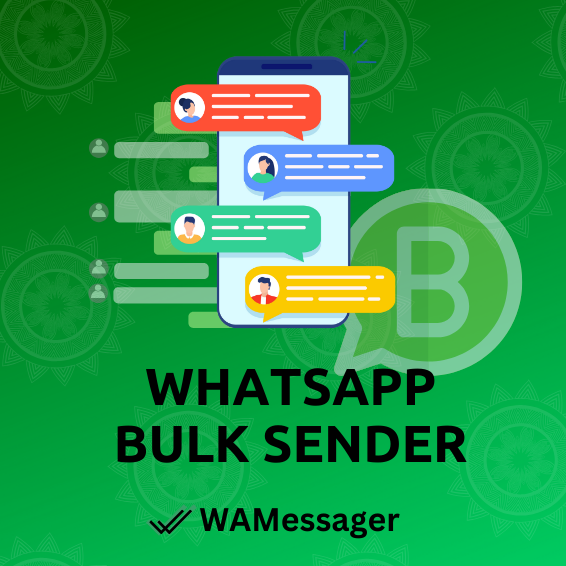

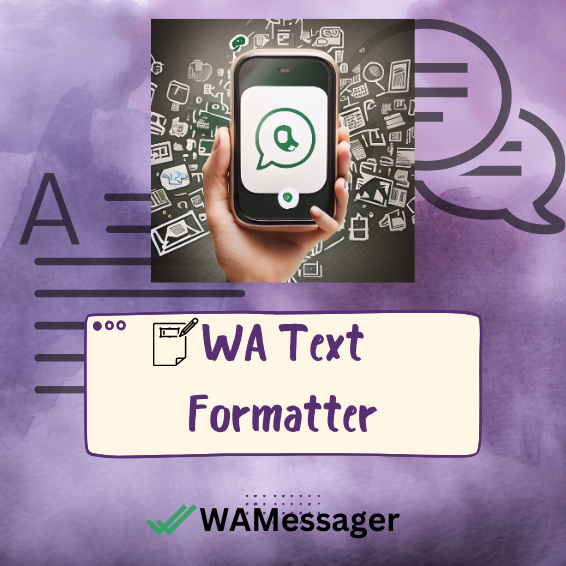
Good post! We will be linking to this particularly great post on our site. Keep up the great writing
Thank you for the auspicious writeup. It in fact was a amusement account it. Look advanced to more added agreeable from you! By the way, how could we communicate?
I appreciate you sharing this blog post. Thanks Again. Cool.
You’re welcome! I’m glad you enjoyed the blog post. If you have any questions or feedback, feel free to share. Thanks again for your support!